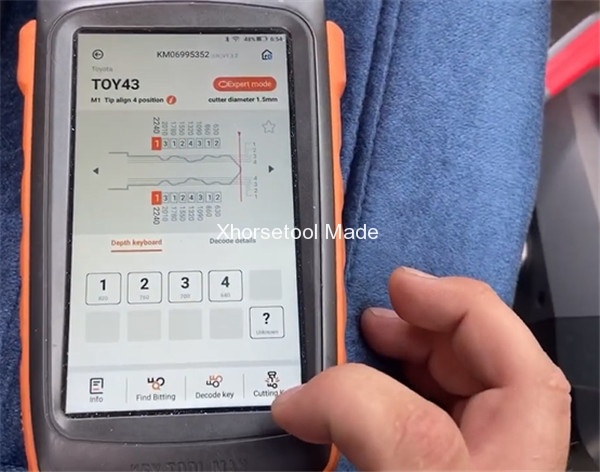Xhorse Dolphin XP005 can be used with VVDI Key Tool Max via Bluetooth to add a new key when all keys lost. The reason is that XP005 has build-in key database (the shape of key varies by model). The shape of the key can be calculated automatically by feeding the tooth number into Key Tool Max. Here will share a customer case on a TOYOTA SIENNA for reference.
Case:
The customer lost all his car keys, so he cannot start his car normally. He removed the door handle to get the key code, and wanted to use it to find the key type on Key Tool Max and cut a new key by the Dolphin key cutting machine.
Operation steps:
After connecting Xhorse Key Tool Max to Dolphin XP005 properly
Switch to Dolphin menu and enter “All Key Lost” function
Select “Toyota”-> enter the key code he has got
Then there are two key models have been found
Select the corresponding key type to start key cutting process
Follow the prompt to put the new key on Dolphin XP-005 correctly
Then tap “Cutting key”
When the key cutting is completed, insert the key has been cut to ignition to start the car. It works!
That’s all!
All devices used:
Xhorse Dolphin XP005 key cutting machine for all key lost:
https://www.xhorsetool.com/wholesale/xhorse-condor-dolphin-key-cutting-machine.html
Xhorse VVDI Key Tool Max: https://www.xhorsetool.com/wholesale/vvdi-key-tool-max-with-mini-obd-tool.html