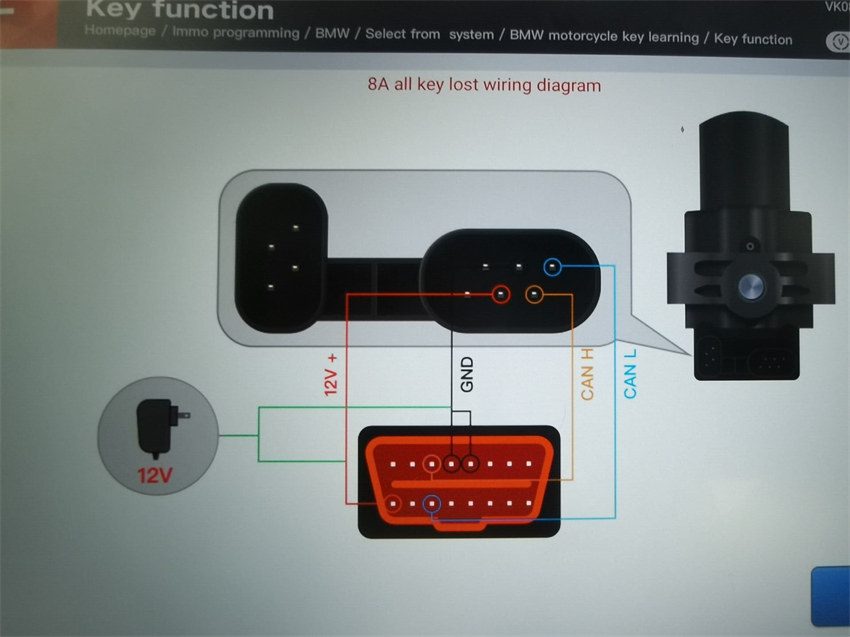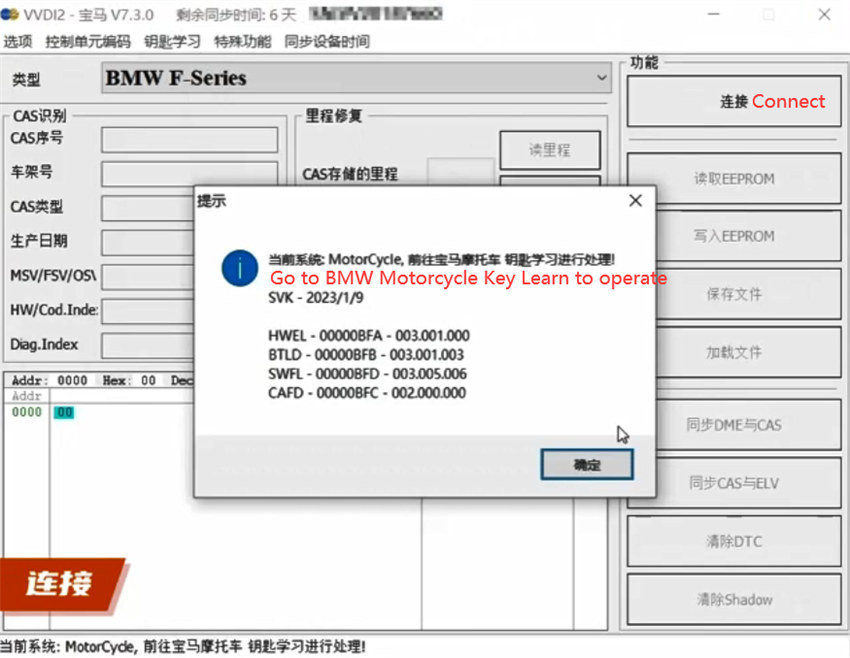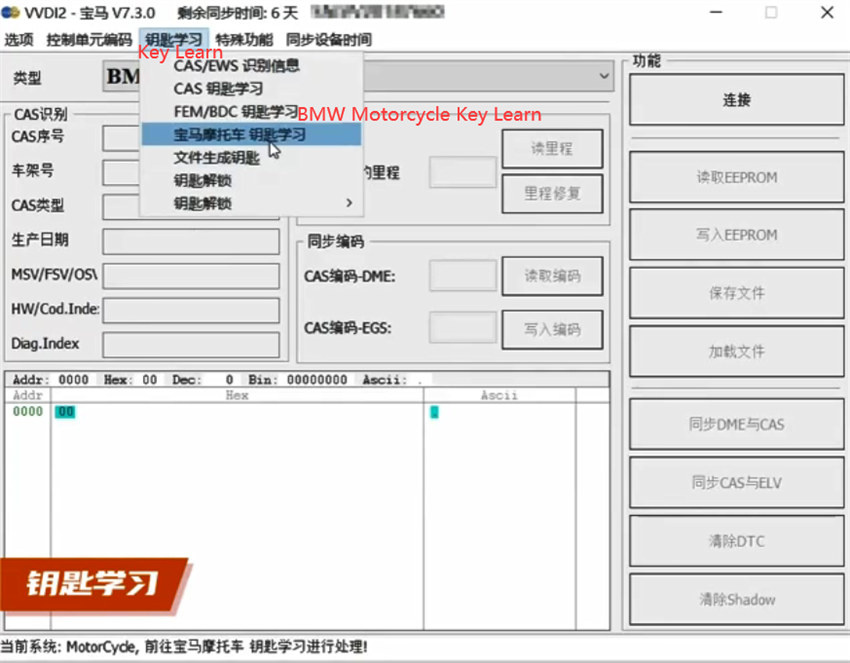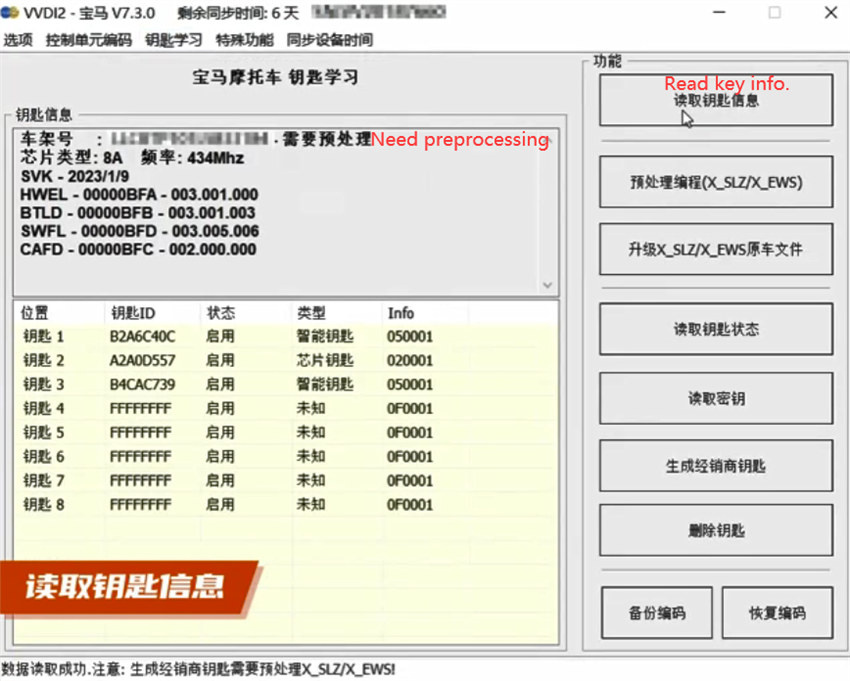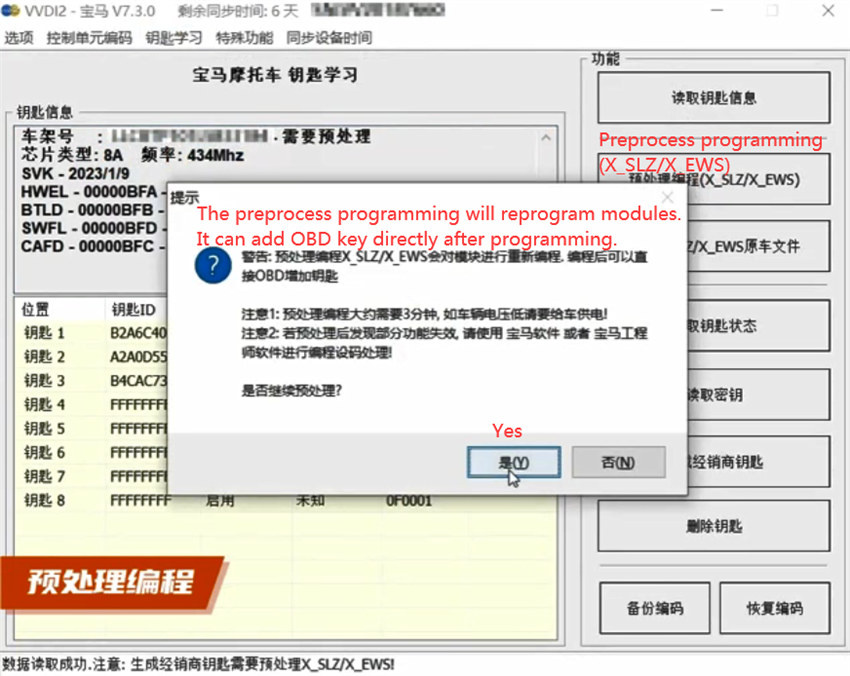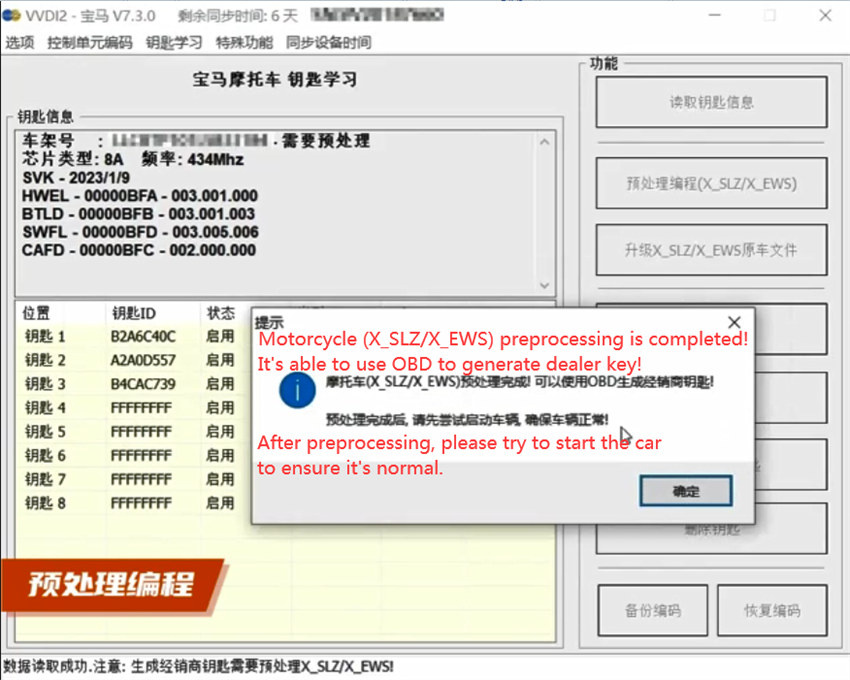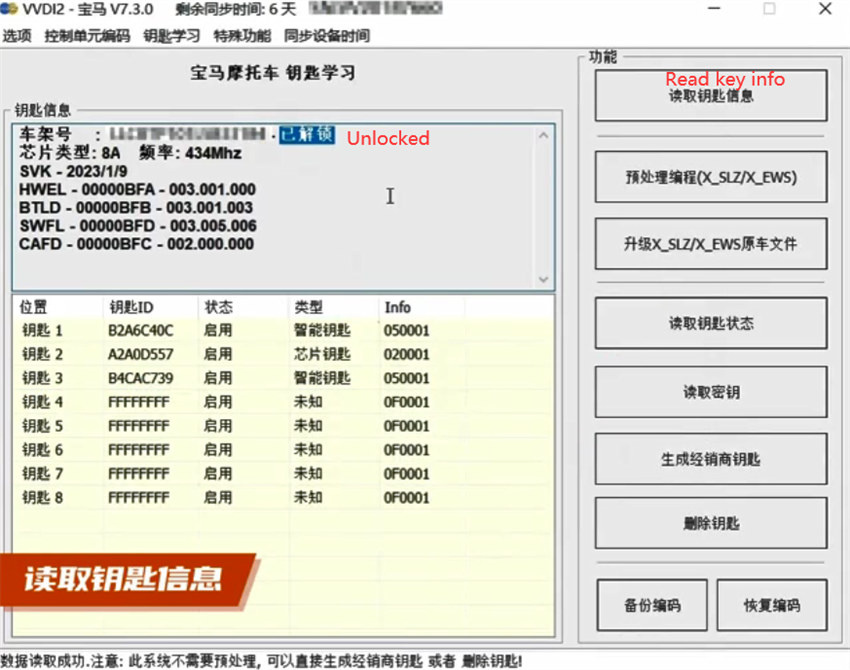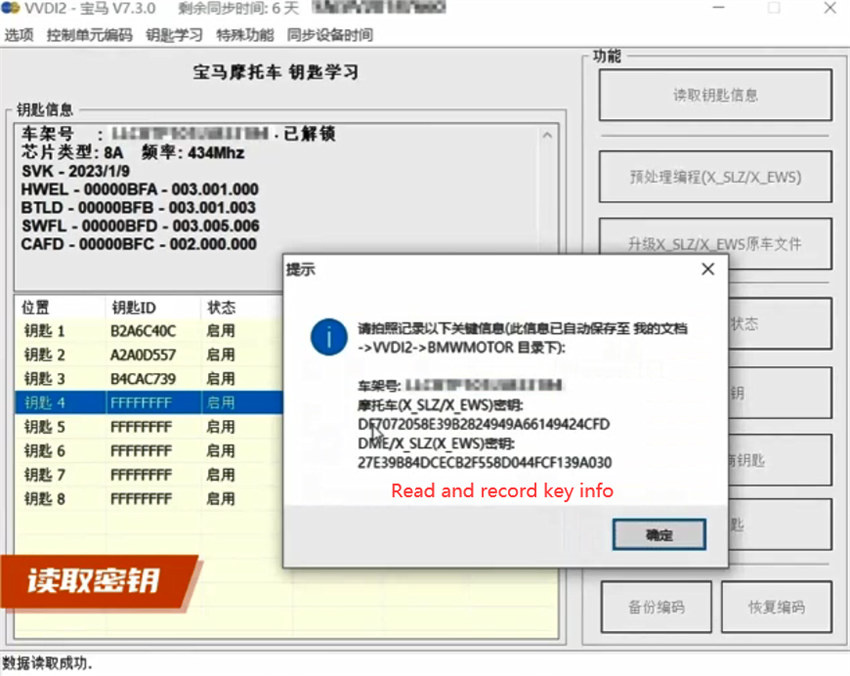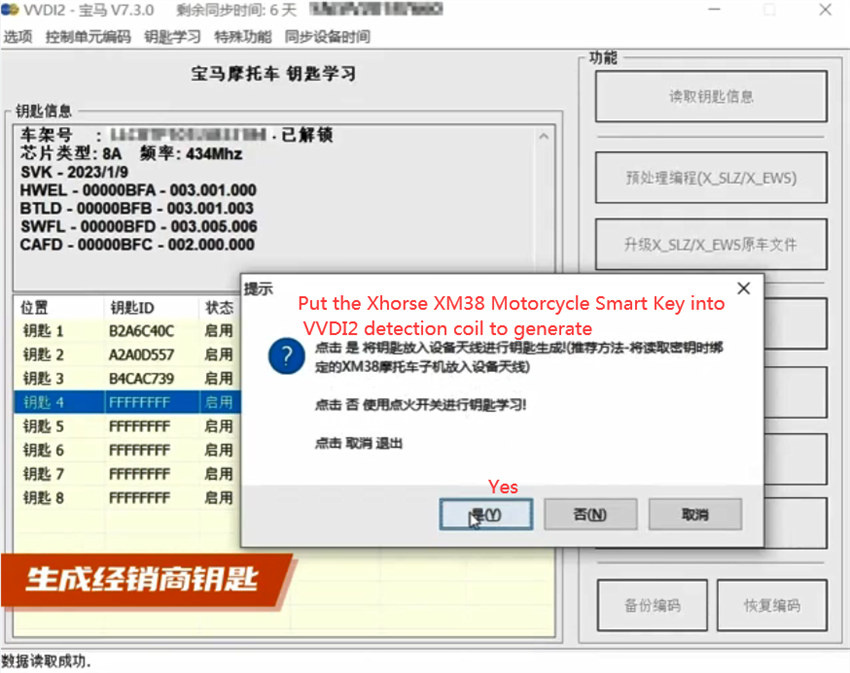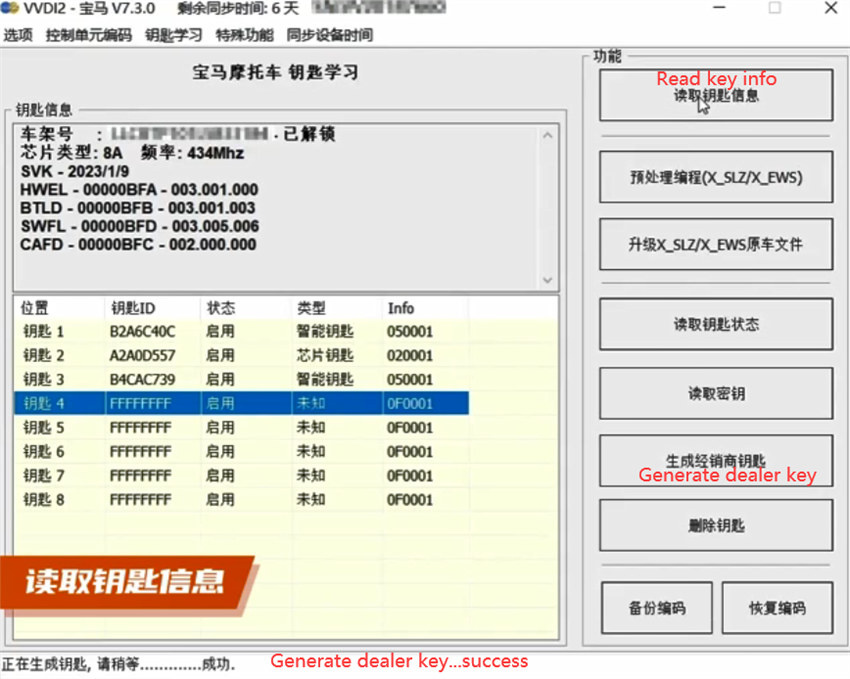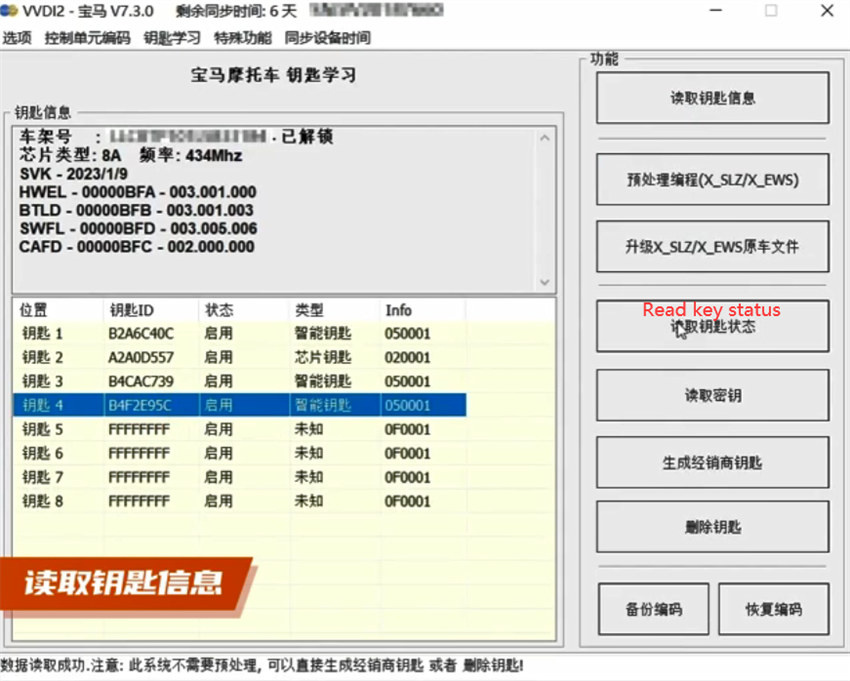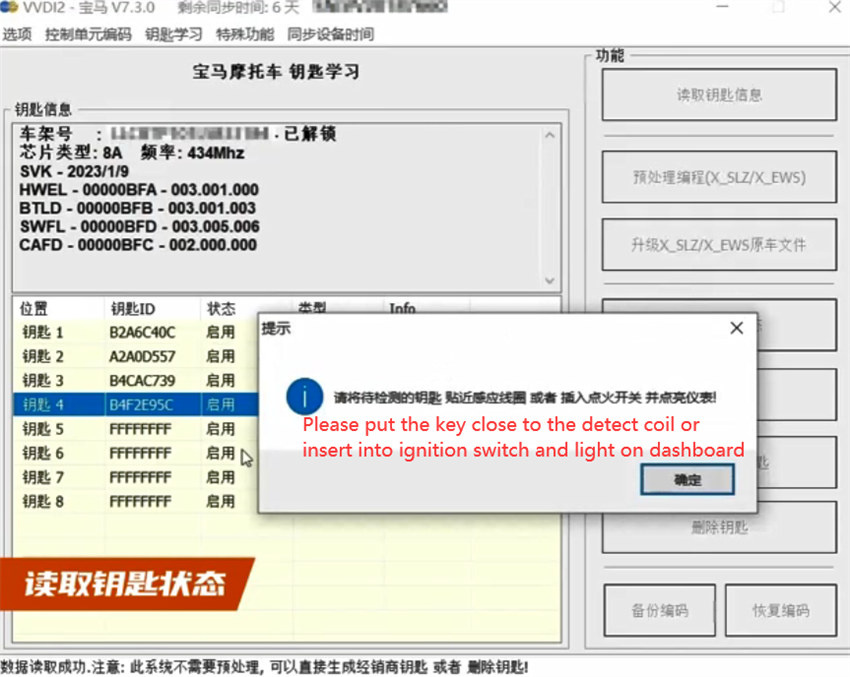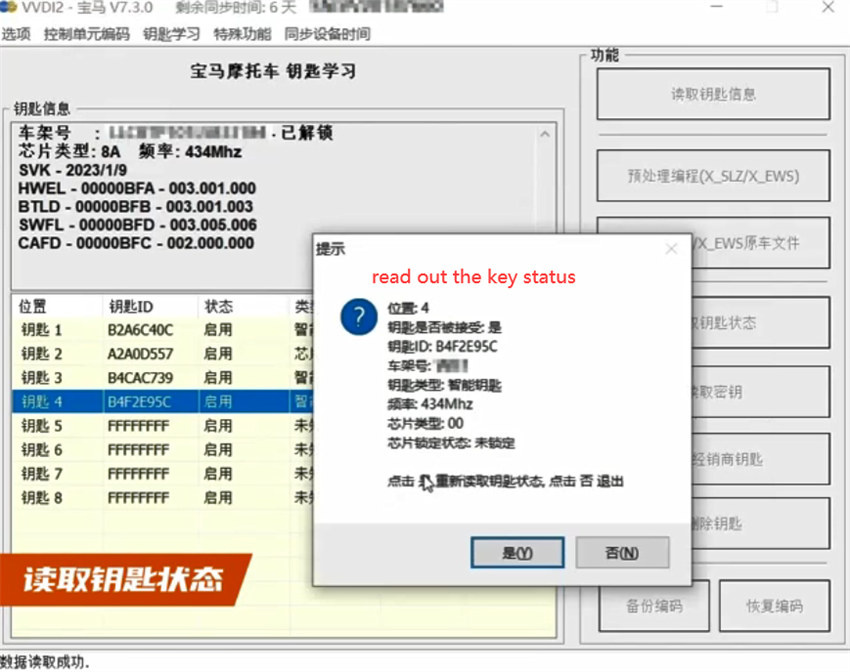How to use Xhorse VVDI2 Key Programmer to do BMW R1200GS 8A Motorcycle All Keys Lost key learning via OBD?
Here are the operation steps:
Open Xhorse BMW Motor Authorization
Use an XM38 Motorcycle Smart Key to work with VVDI2
Update VVDI2 software to V7.30 or above (latest software is V7.3.5)
Follow the 8A all keys lost wiring diagram to activate the Motorcycle
Connect with the internet and make sure the network connection is normal during the process.
Then run VVDI2 software to operate
1.Click “Connect”, and follow the prompt to go to the BMW Motorcycle Key Learn option
2.Select Key Learn>> BMW Motorcycle Key Learn
3.Click “Read key info” to read the current key info.
It needs preprocessing.
4.Click “Preprocess programming (X_SLZ/X_EWS)
It takes about 3 minutes to complete the process.
After preprocessing, it’s able to generate dealer key via OBD. Try to start the car first and ensure the car is normal.
5.Read key info again
Now the key status is unlocked.
6.Select one key unused (key 4) to and click “Read security key”
Put the XM38 Motorcycle smart key into the device coil
Read key successfully, and take a photo to record.
7.Click “Generate dealer key”
Put the Xhorse XM38 Motorcycle Smart Key into VVDI2 detection coil to generate
And click “Yes”
Generate key successfully
8.Read key info again
The key is generated
9.Click “Read key status”
Put the key generated to close to the detection coil of VVDI2 Programmer or insert into the ignition switch and light up the dashboard
Read out the key status successfully. It shows the key position, the key is accepted, key ID, VIN, key type (smart key), frequency, and the key is unlocked.
Read also:
VVDI Key Tool Plus/VVDI2 BMW Motorcycle OBD Key Learning Guide:
VVDI Key Tool Plus/VVDI2 BMW Motorcycle OBD Key Learning Guide