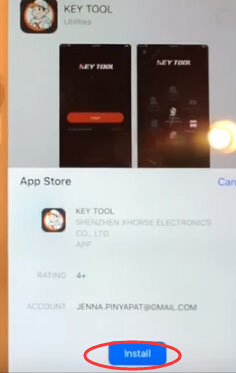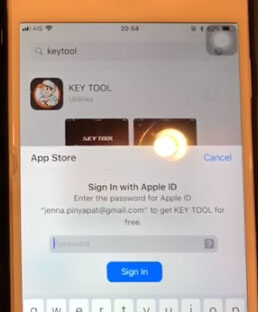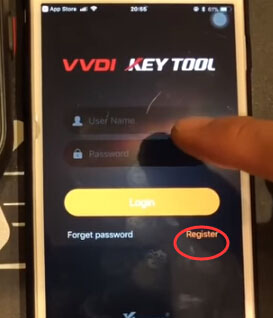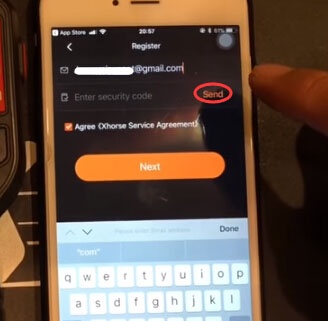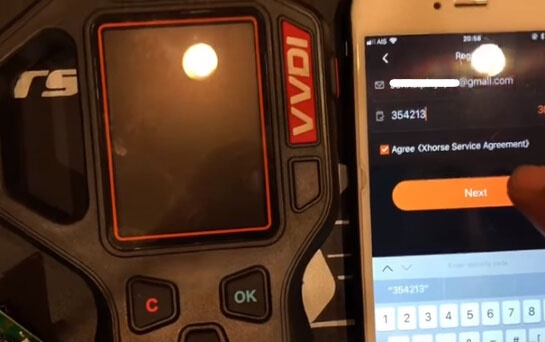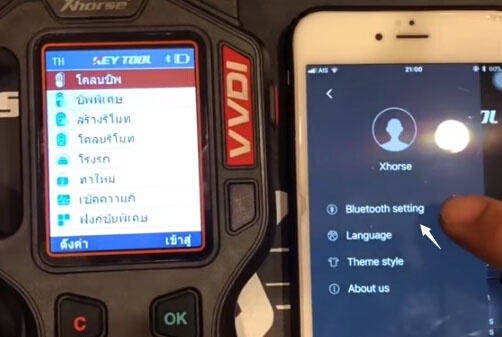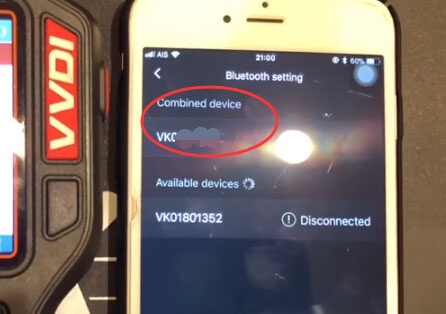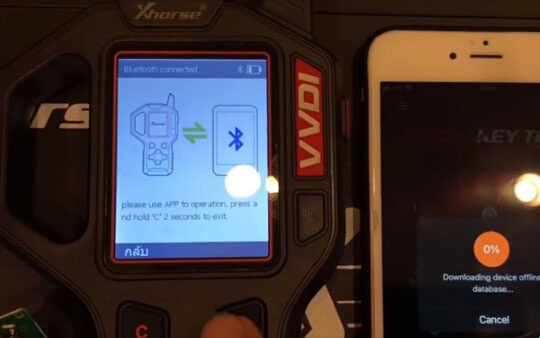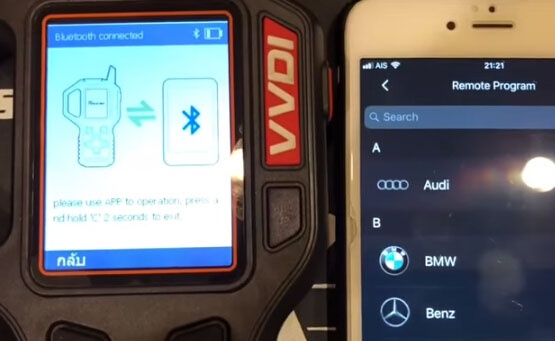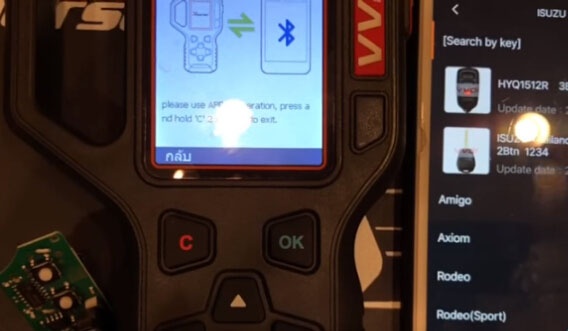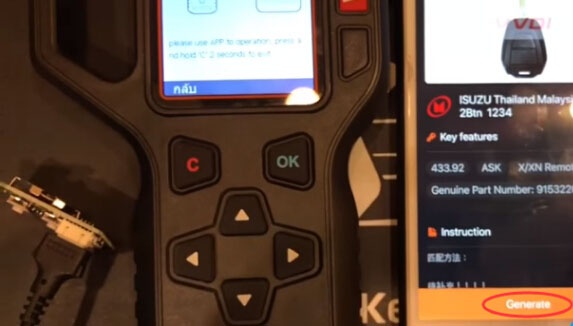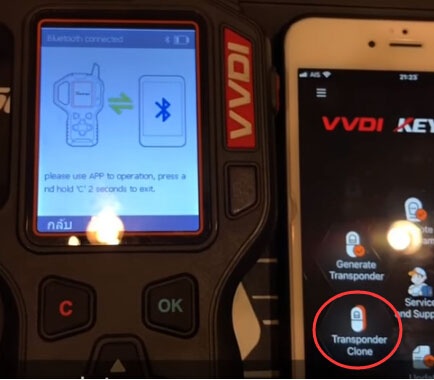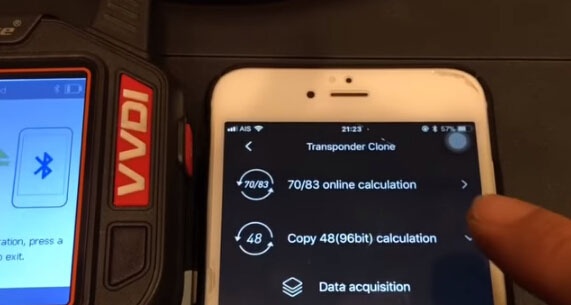Instruction: VVDI Key Tool Bluetooth Application download, install and setup on Android/iOS
Keytool App can be used for car remote control and chip related operations by connecting to the VVDI KEY TOOL device through Bluetooth and provides data retrieval and customer service as well.
If your APP not switch to English, change your phone language to English first. Or you can change App language after registration.
Step 1: Download KEY TOOL App
Open Apple Store, search VVDI Key Tool, press Get
Click Install to install application
Fill Apple ID password
Download completed.
Step 2: Register KEY TOOL App
Open Key Tool App
Accept notification selection
Press Register
You can register by telephone number or email, we choose email
Fill in email, click Send to send the security code
Check security code (6-digit) from your email
Then enter the security code within 60 sec
Click Next
Set your password then press OK
Register success
Step 3: Set up Bluetooth
Now login with your register email and password
Software function mainly includes transponder generating, transponder cloning ,transponder editing, remote generating, remote cloning, remote refreshing, bonus points mall, customer service, upgrade bulletins,etc.
Login success
Go to Bluetooth function and smart phone
Bluetooth setting, choose VVDI KEY Tool SN to connect
Downloading device offline database from vvdi key tool to smart phone
Wait for 5 minutes, download 100%
Step 4: Generate Remote
Try to generate remote
Select ISUZU 433MHz X/XN remote 2 button 1234
connect the wire remote
Generate
Sending data and writing data successfully
Then check the Transponder Clone function online for chip 70/83/48.
Other function all activated.