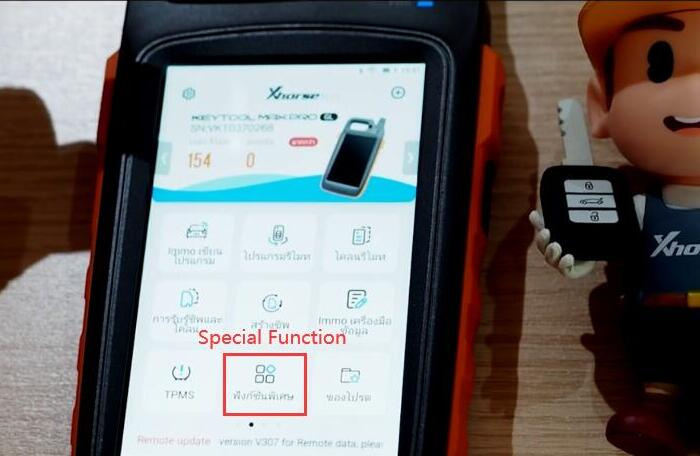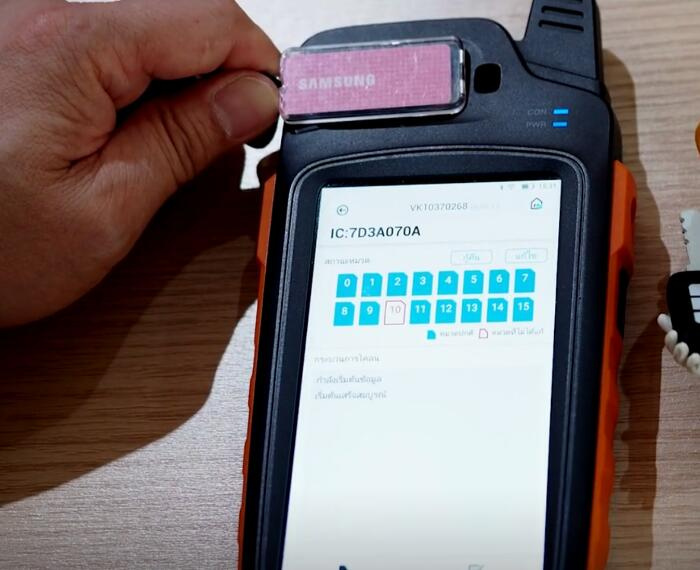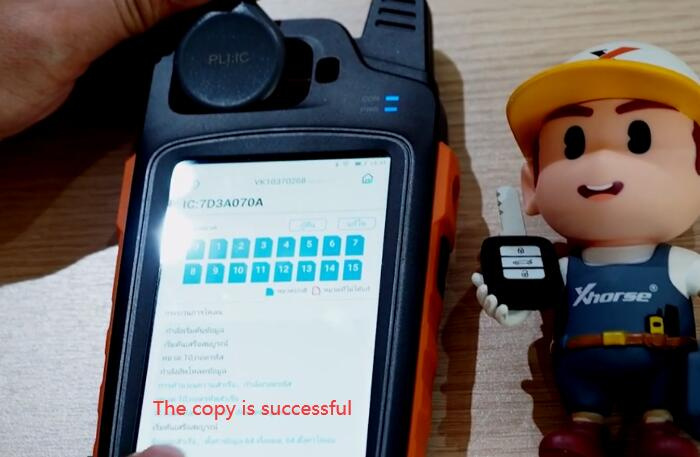Xhorse VVDI Key Tool Max Pro has a special function (IC/ID Clone) to clone keycards and keytags. Many technicians don’t know that this device can do that. Let’s see how to use it.
This key tag is a digital door lock. It’s from the brand Samsung. This one is for locking the door of the house.
Key Tool Max Pro Menu Path:
Special functions>> IC/ID clone
Follow the prompt to put the key tag on the identification area of VVDI Key Tool Max Pro
Tap “IC/ID identification card”
It will check this key tag.
It’s IC 7D3A070A.
There are many types of key tags, like GID, HID, etc. The GID is IC.
It must be decoded online.
Press Decode, and the device will decrypt, decode, and upload the data to the server.
Make sure VVDI Key Tool Max Pro is connected to WiFi.
Calculation is successful
IC is decoded successfully.
The next step is to clone key tag.
Remove the original key tag and put a new key tag on the KeyTool Max Pro identification area
Read the decoded data
The copy is successful.
The cloned one can work like the original key tag.
Well done! It’s quick and simple to clone key tags/key cards using the Xhorse Key Tool Max Pro.