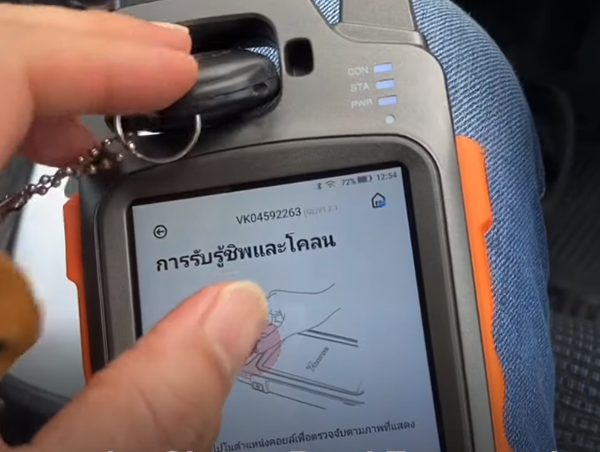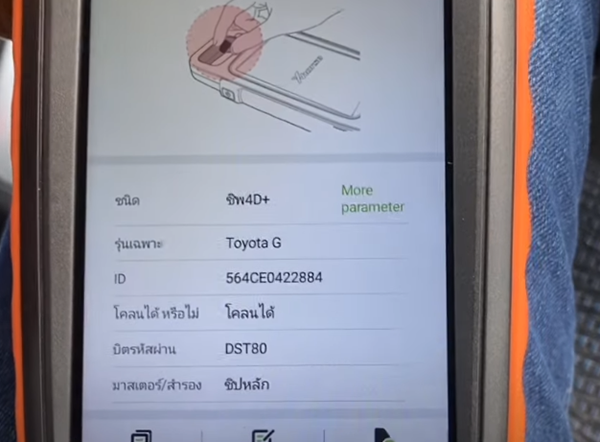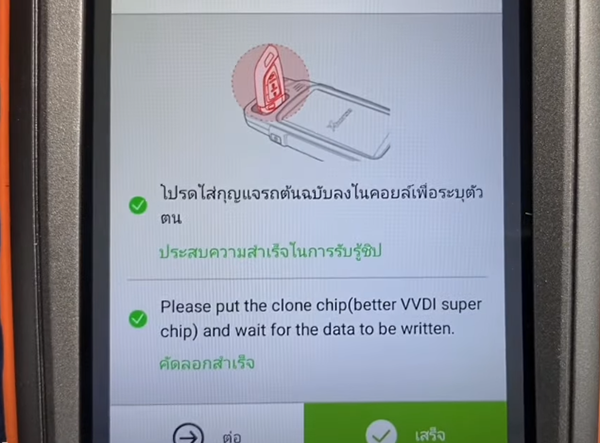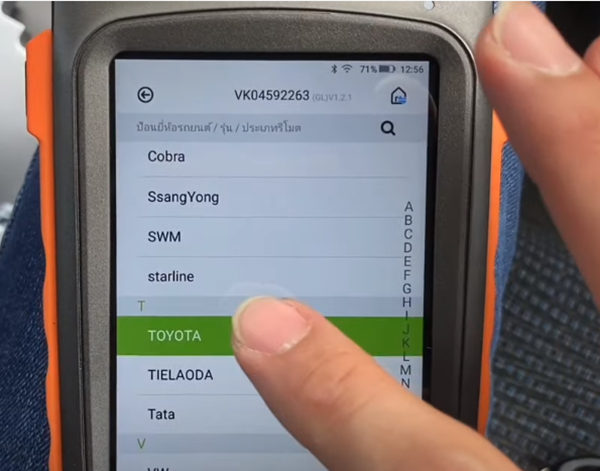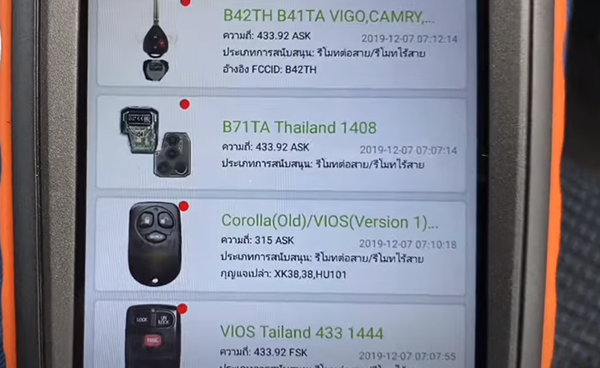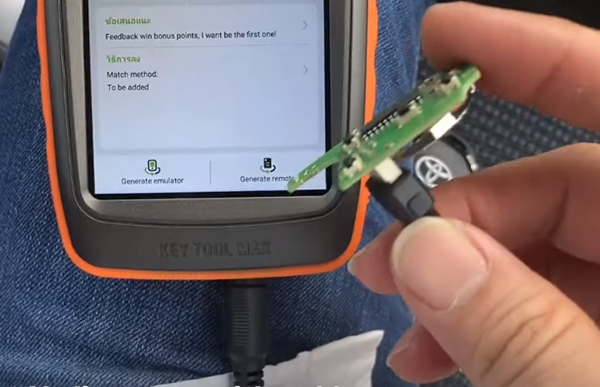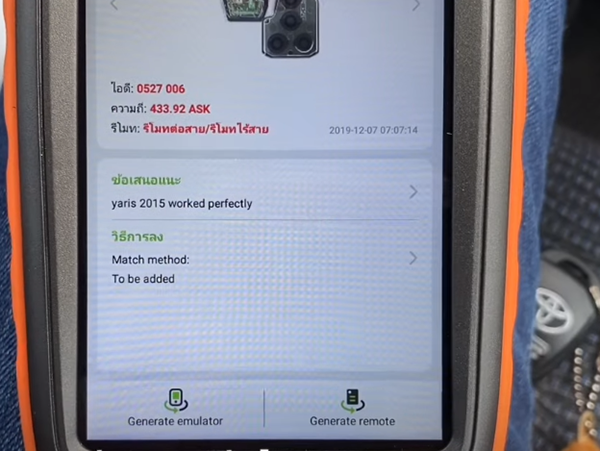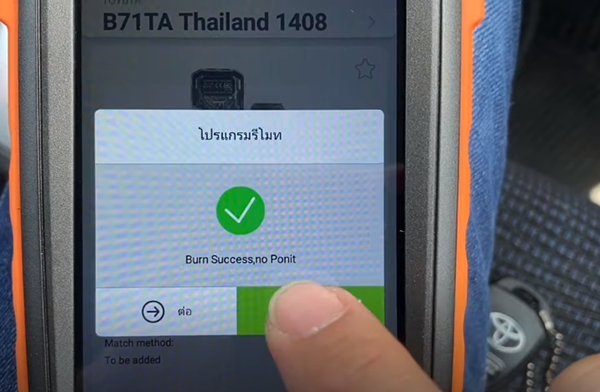How to: Generate remote and clone chip on a 2017 Toyota VIOS by VVDI Key Tool Max.
Car: Toyota VIOS 2017 (Thailand)
Chip: Toyota G (72) 4D
Device: Xhorse VVDI Key Tool Max
This remote is B71TA Thailand 433Mhz
Procedures:
1.Clone chip:
Select Transponder clone-> Read transponder
Put the working key to key tool max coil and press [Start clone]
Read the working key data success, then put the VVDI super chip XT27 and wait for the data to be written
Clone success
Use the new key to start the car to check if can start normally
2.Generate remote:
Back to main menu
Select Vehicle Remote-> Toyota-> Vios Thailand-> B71TA Thailand 1408 433.92 ASK
Connect VVDI remote with cable
Generate remote
Burn success
Put the battery and install into the remote case
3.Program Remote:
Open driver door
Insert key and pull out 2 times
Close and open driver door 2 times
Insert and pull out key 1 time
Then close and open driver door 2 times
Turn switch on then turn off and pull the key out
Driver door cycle lock then unlock
Press Lock and Unlock together 2sec then release
Driver door will cycle lock then unlock 1 time
Test remote success
Done!