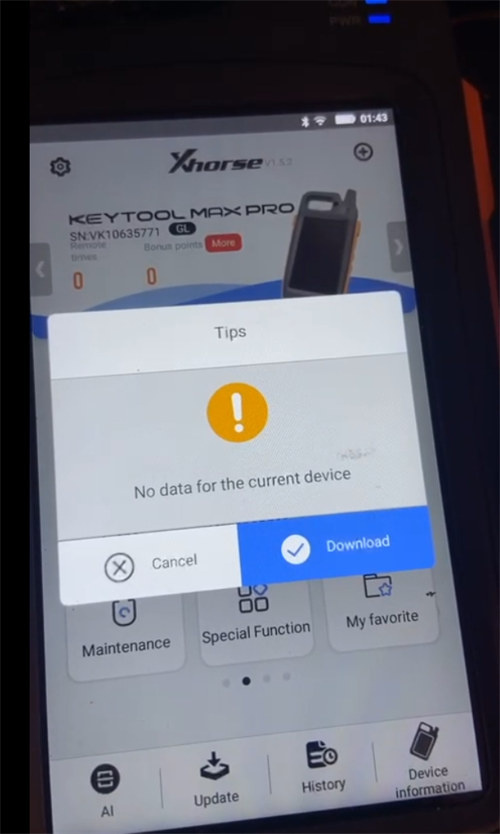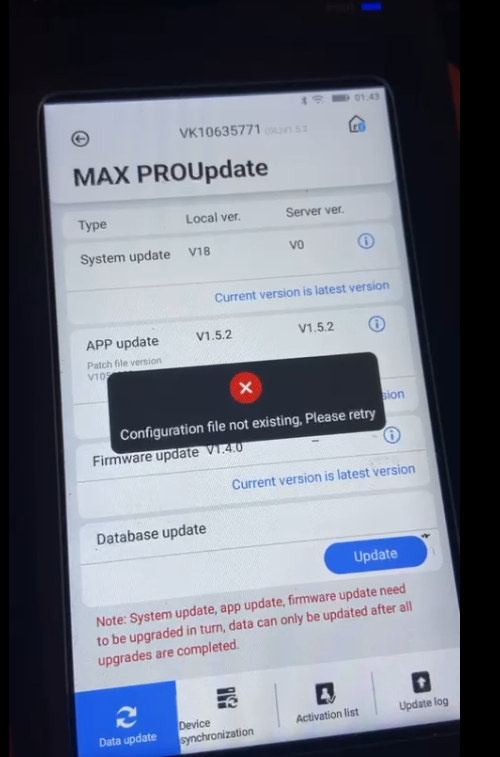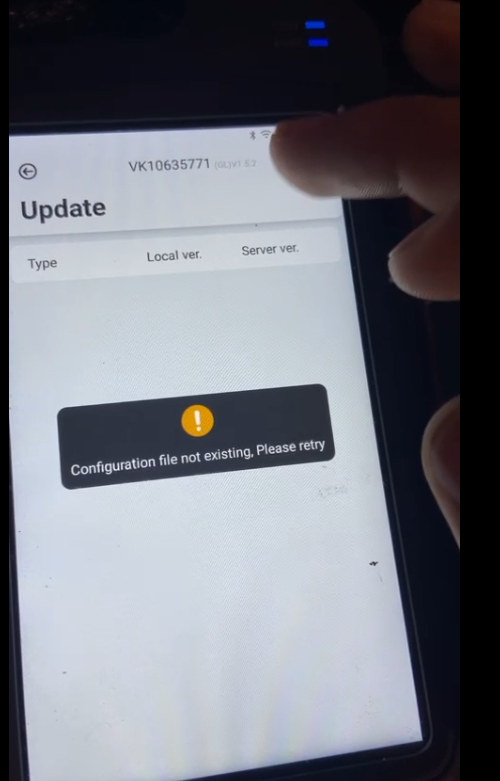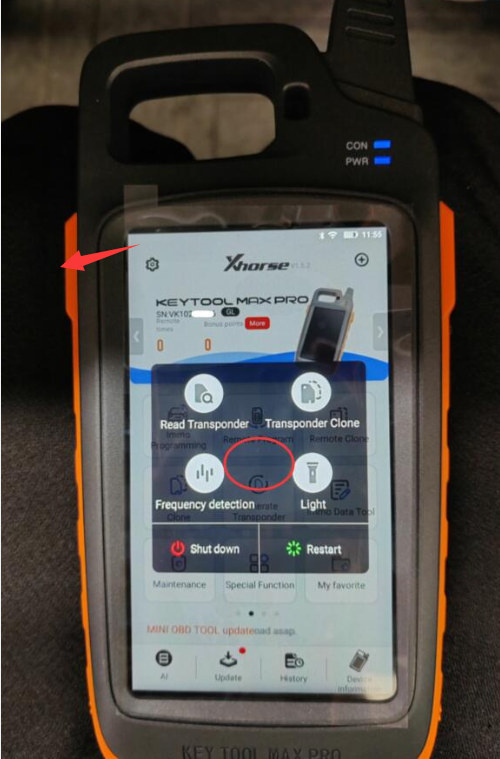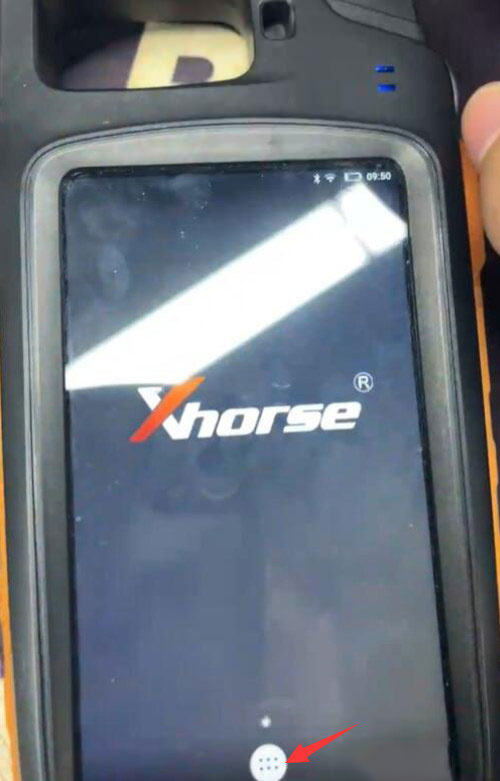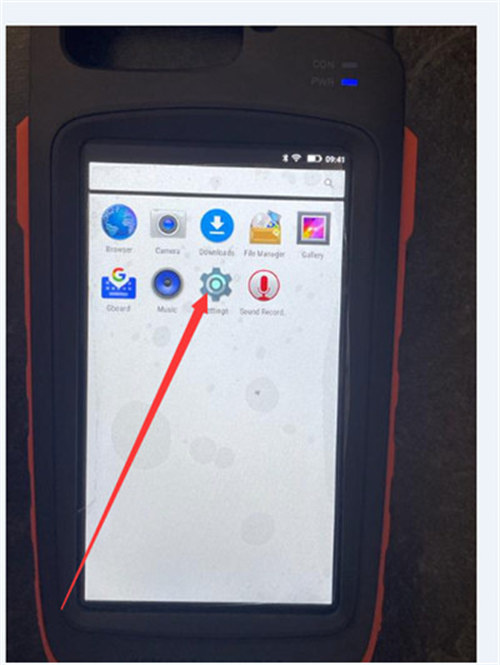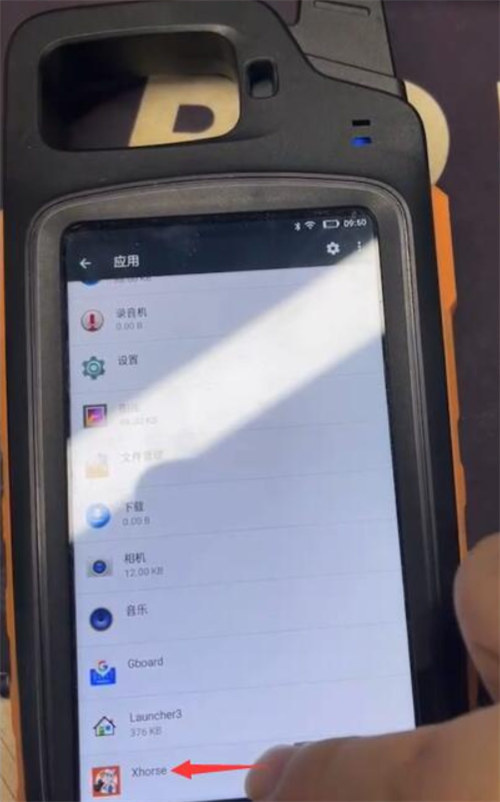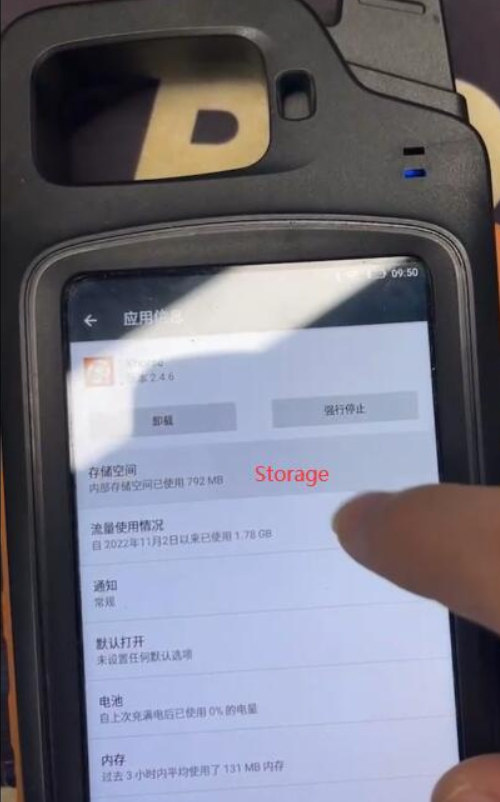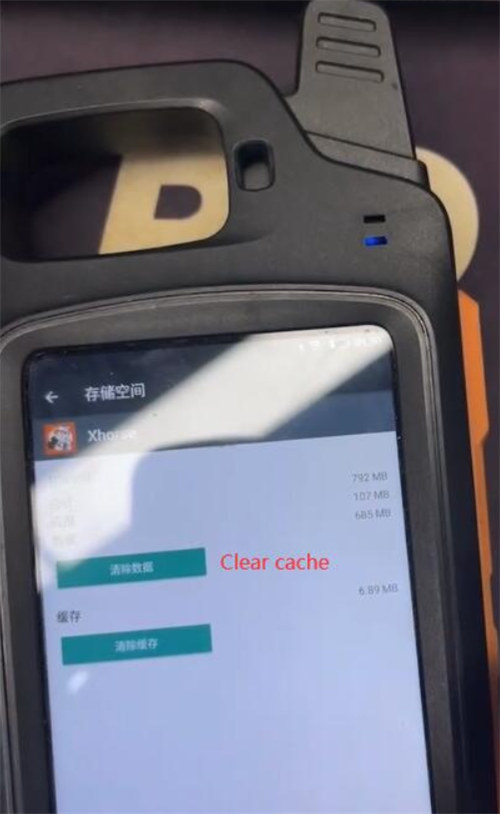Customer problem:
When I tapped “generate transponder” on key tool max pro, it showed “No data for the current device”. I clicked the “Download” button to try, but it prompted “Configuration file not existing, please retry”, then I tried to update the database, but also got the same error message.
The solution offered by Xhorsetool.com engineer:
Clear the cache or restore factory settings.
Method 1: Clear cache:
1. Long press the Power button on the left side of VVDI Key Tool Max Pro
2. Long press the middle blank area to reboot the device
3. Press the Home button on the main screen
4.Select Settings>> Application>> Xhorse app>> Storage>> Clear data/ clear cache
5. After clearing the cache, log in the app again.
Method 2: Restore factory settings:
Path: Settings>> backup & input>> factory data reset
The solution applies to Xhorse VVDI Key Tool Max as well.
Tech support:
Email:Sales@xhorseTool.com
Skype: VVDI2shop.com
Whatsapp: + 86 13343421783