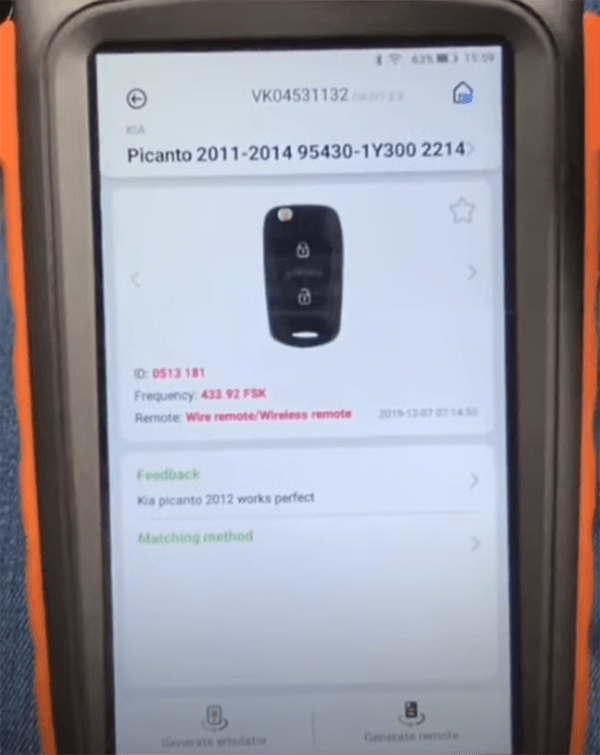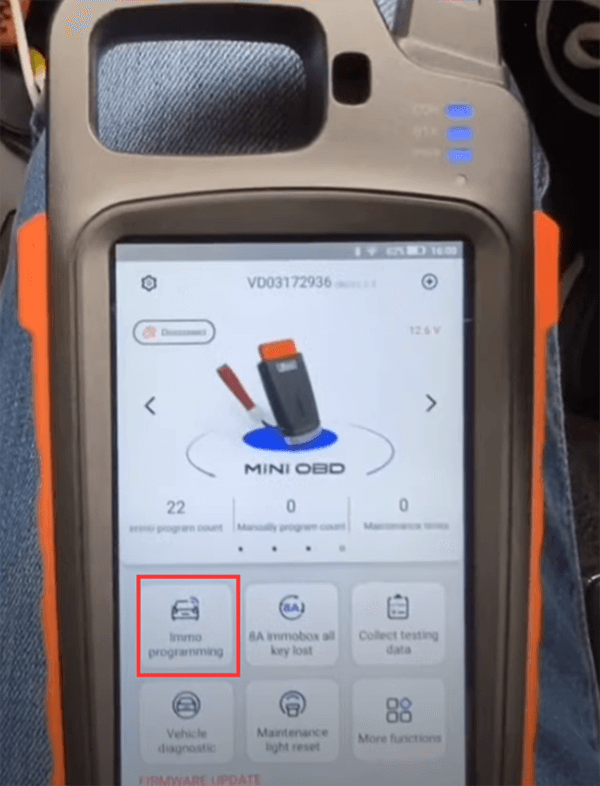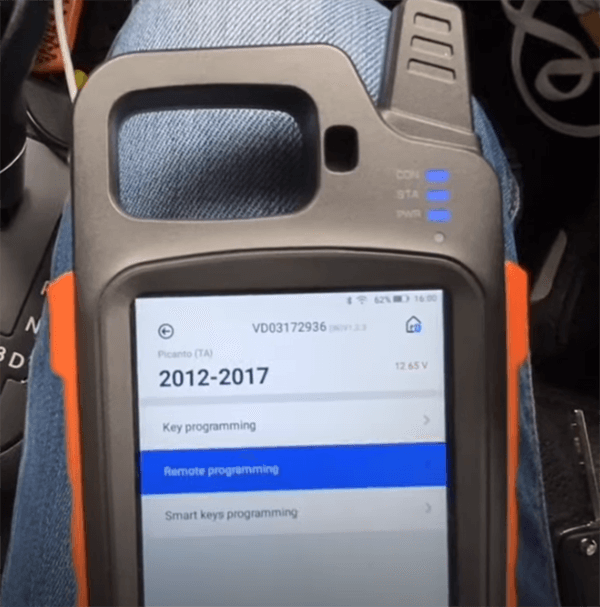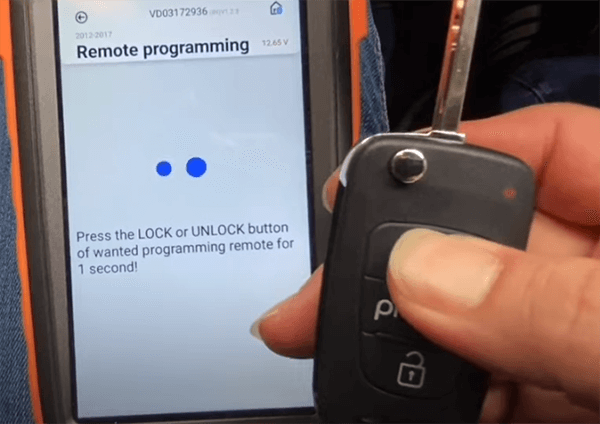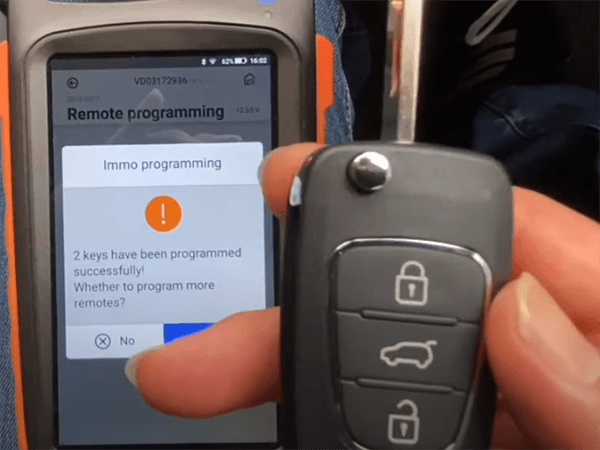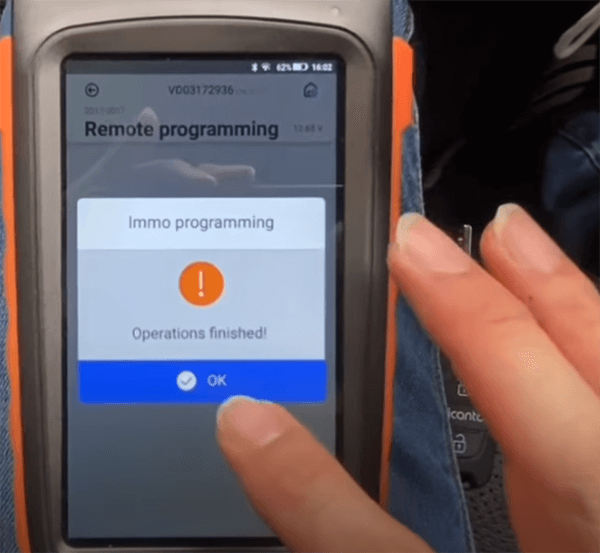How to generate and program KIA Picanto 2014 remote key with no chip by VVDI Key Tool Max with Mini OBD Tool? Please check the step-by-step guide below.
Preparation:
Test the original Picanto key and blank key firstly
The working key works normally, but the blank key doesn’t work.
Procedures:
1.Generate Remote
Connect Mini OBD Tool into OBDII port of the vehicle
Enter Key Tool Max main menu
Select Vehicle Remote-> KIA-> Picanto-> Picanto 2011-2014 95430-1Y300 2214
Connect VVDI XK remote with the cable
Press Generate remote
Burn remote success!
Install in remote shell and put battery
2.Program remote
Switch to Mini OBD main menu
Press Select to connect with Mini OBD via Bluetooth
Select IMMO programming-> KIA-> Select from model-> Generate market-> Picanto (TA)-> 2012-2017-> Remote programming
Pay attention to the description of remote programming:
1).Connect the OBD, insert the key first and switch ignition, then switch off and pull out the key
2).Click LOCK or UNLOCK button of wanted programming remote for 1 second
3).Get the current number if remotes that programmed successfully! Click OK to program more remotes
4).Operation completed
Press Start execution
Tap Remote matching
Then follow the instruction on the screen to operate
Finally, test the remote key, start the car (no chip) and remote normally
Xhorse VVDI key tool max and Mini OBD Tool program Picanto remote successfully!