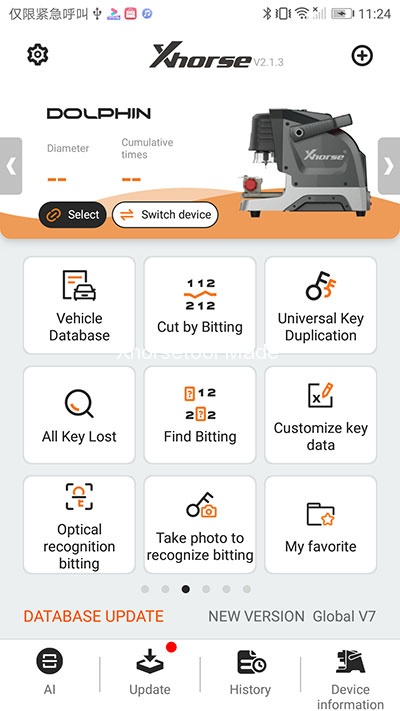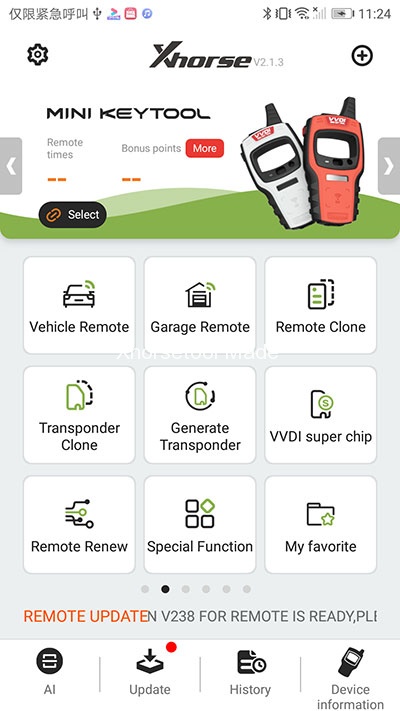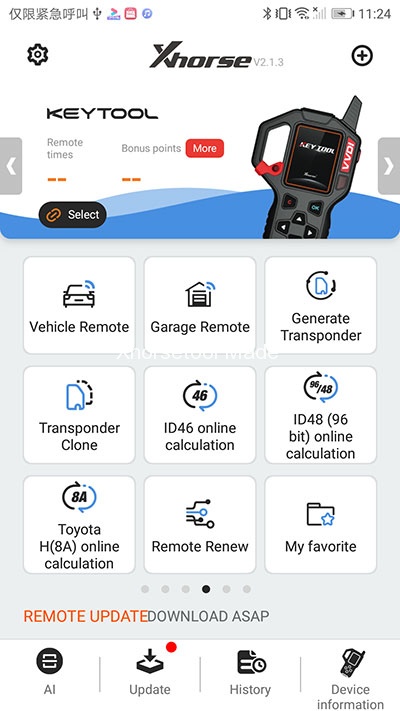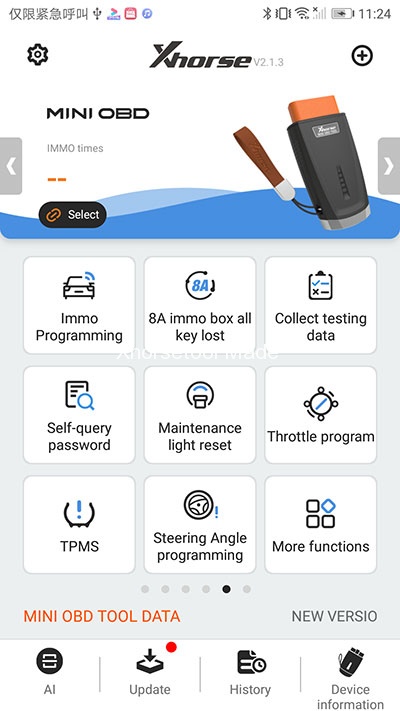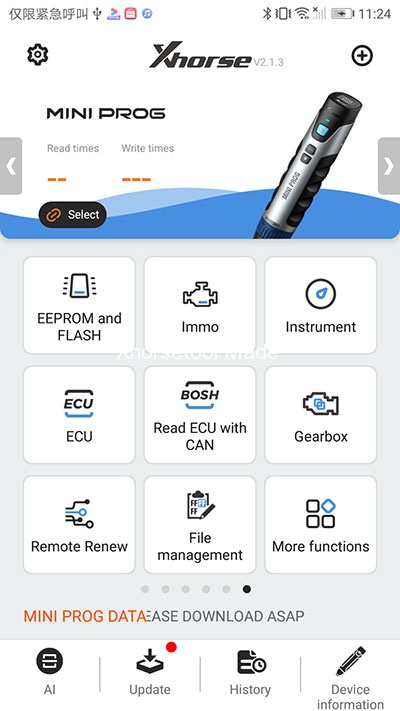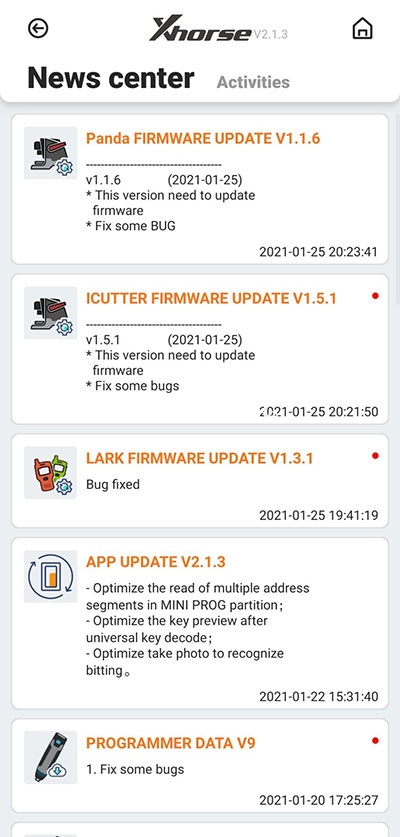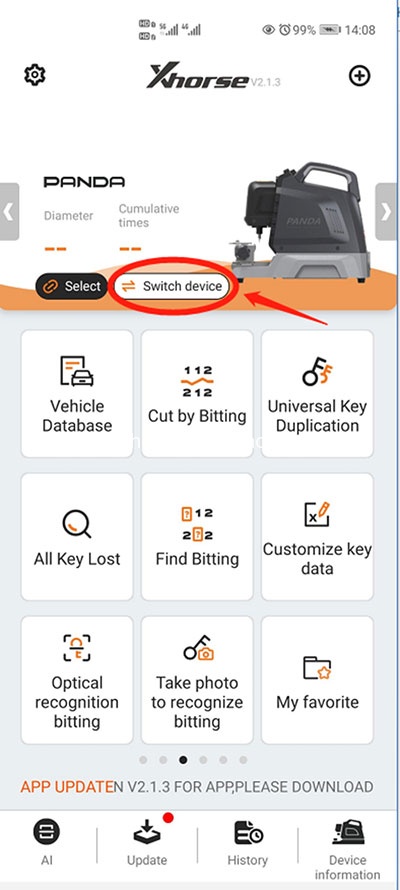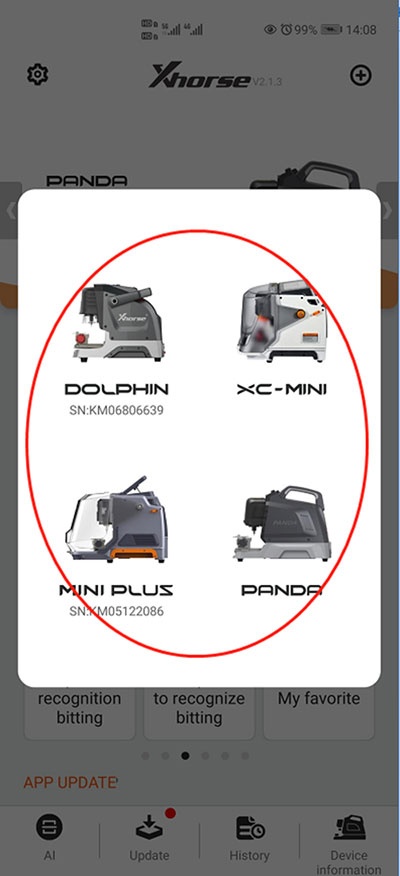Update Xhorse APP to newest version and check the related using tips.
Xhorse APP and VVDI Key Tool Max have updated to V2.1.3. Update the newest software for your Xhorse DOLPHIN key cutting machine, VVDI Mini Key Tool, VVDI Key Tool, Key Tool Max (V1.2.9), Xhorse Mini OBD Tool, Xhorse Mini Prog, etc.
Next, check Xhorse APP tips.
1.How to check update logo file?
Click “News” -> go to “News Center”
Then you can see the newest update info
2.How to Switch device on Xhorse APP?
Click “Switch device” -> then select the xhorse key cutting machine you need.
3.How to get Xhorse technical support online?
Xhorse APP supports 365 days free online!
No matter what problem you have when using Xhorse devices, you are free to get online support.
Just make sure you have already downloaded Xhorse APP.
If you have not downloaded yet, scan the QR code as below, or search “Xhorse” application on Google Play/ APP store to download quickly.
Then select “Online service” to contact Xhorse technicist to ask for help.
To be continued…