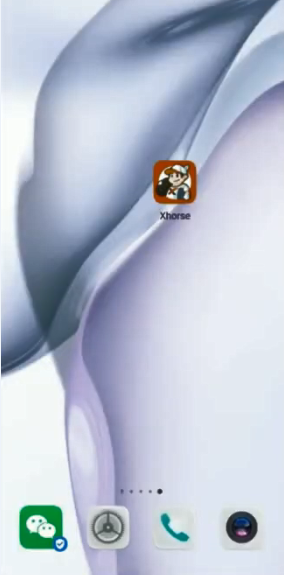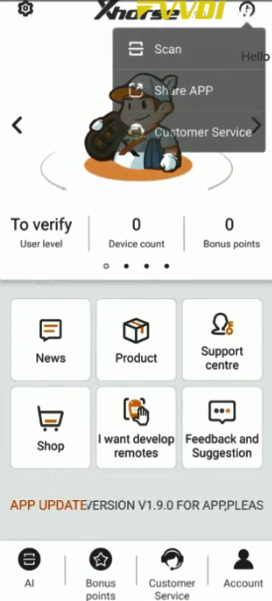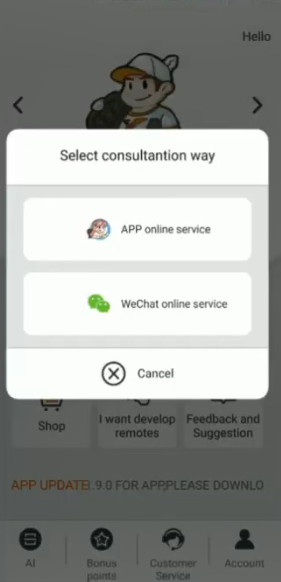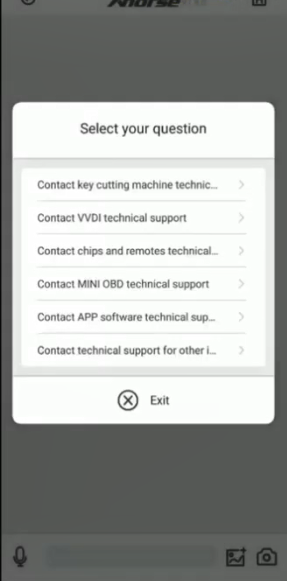Xhorse APP works with Xhorse VVDI Mini Key Tool, VVDI Key Tool, Key Tool Max, Mini OBD and Dolphin XP-005 etc. Here share the guide of how to contact customer service and change phone number.
1.How to contact customer service on Xhorse APP?
Download Xhorse APP from Google Play Store or APP Store
Open Xhorse APP
Press the icon at the top right of Xhorse home page
Select Customer Service
There are two methods to select the consultation:
-APP online service
-WeChat online service
Choose the one depends on your need
Then you can select the corresponding question for technical support such as key cutting machine, VVDI, chips and remotes, Mini OBD Tool, APP software and other Xhorse products.
2.How to change phone number on Xhorse APP?
Step 1: Unbind the device, and register with new one.
Note: Before unbind, please transfer your points to your friend account.
As the unbind process will clean all after unbind and cannot be refund.
Step 2: After unbind, then can register with the new phone number
3.How to bind Xhorse tool devices on Xhorse APP?
Please watch the video carefully.