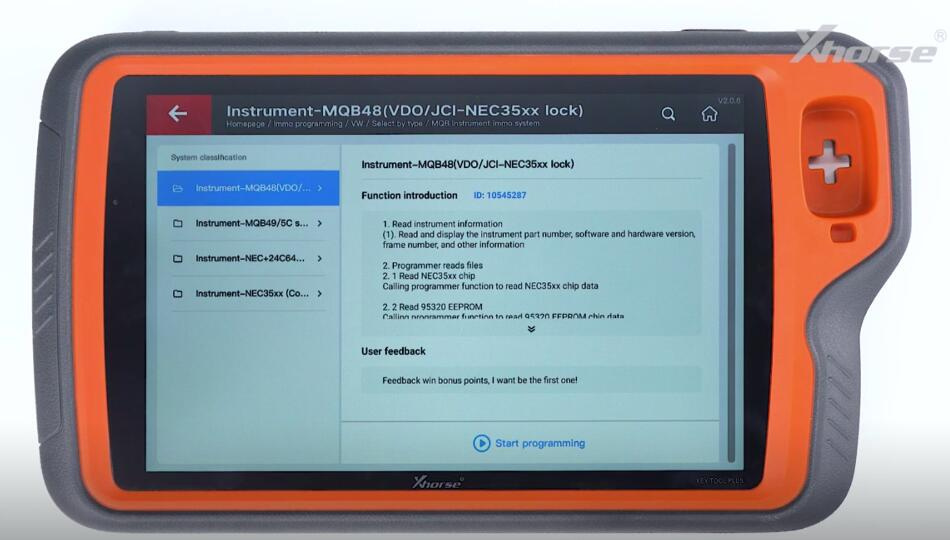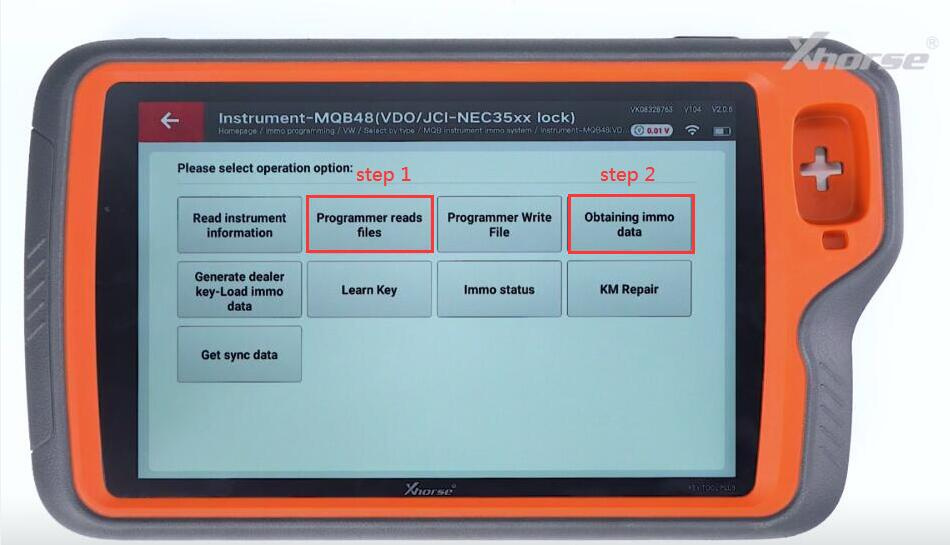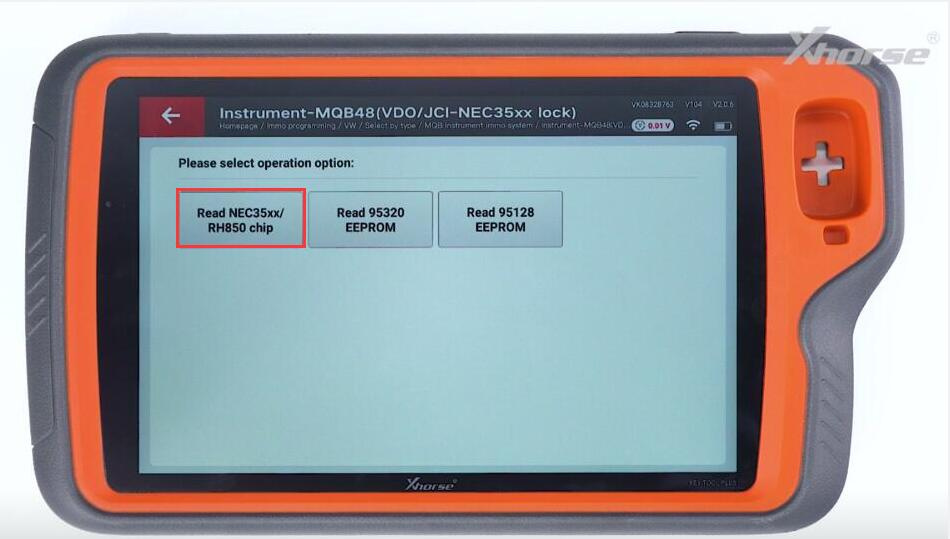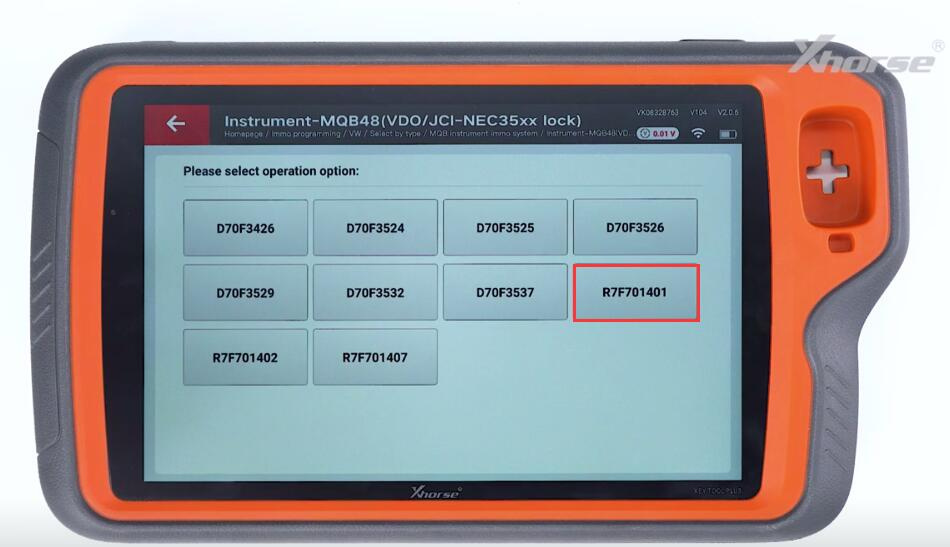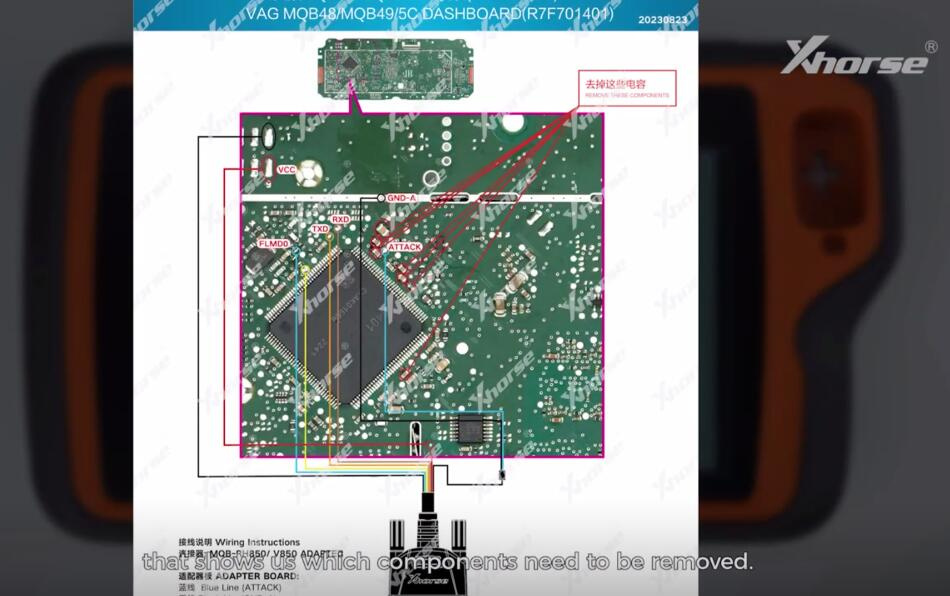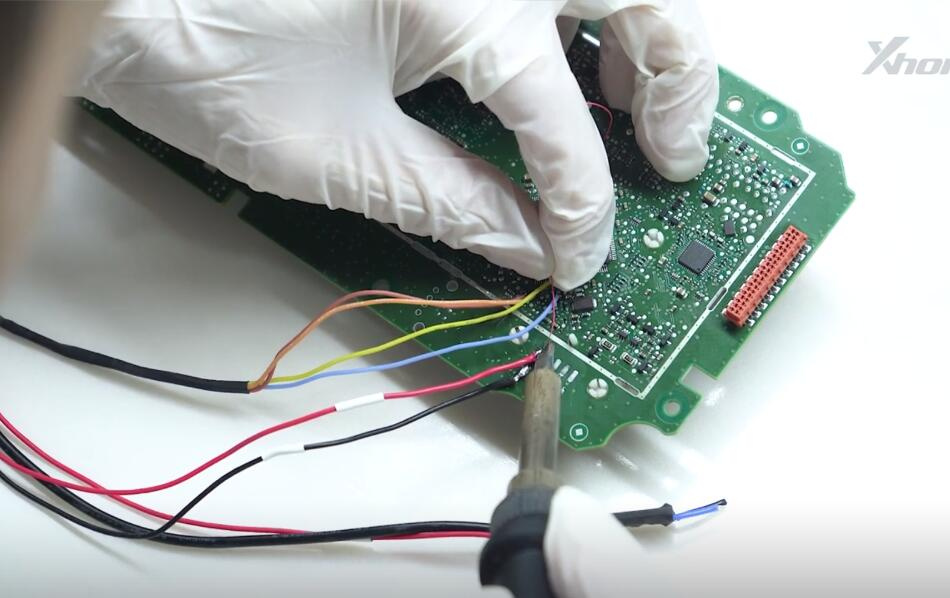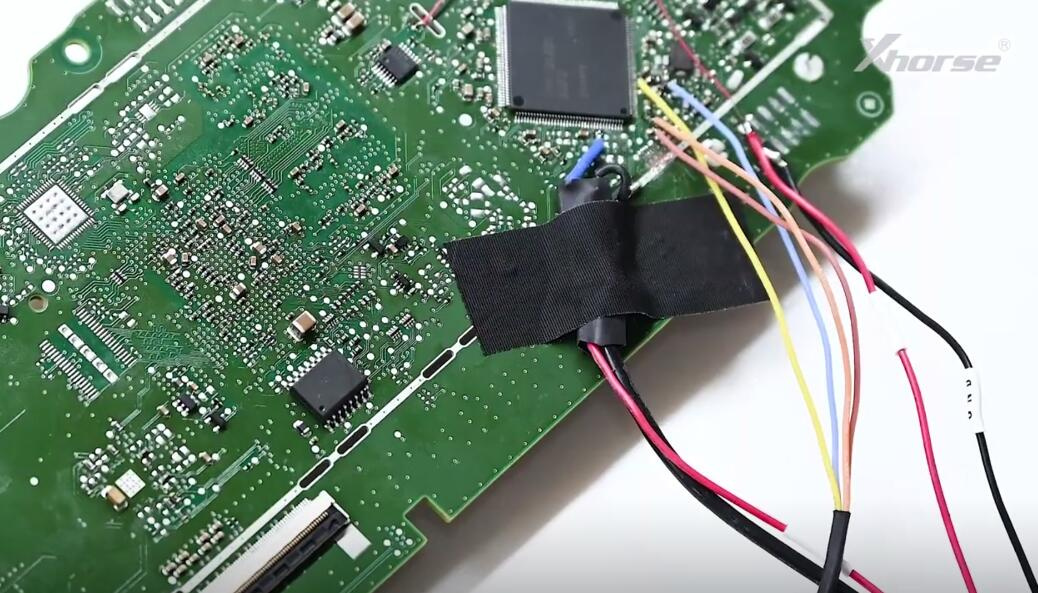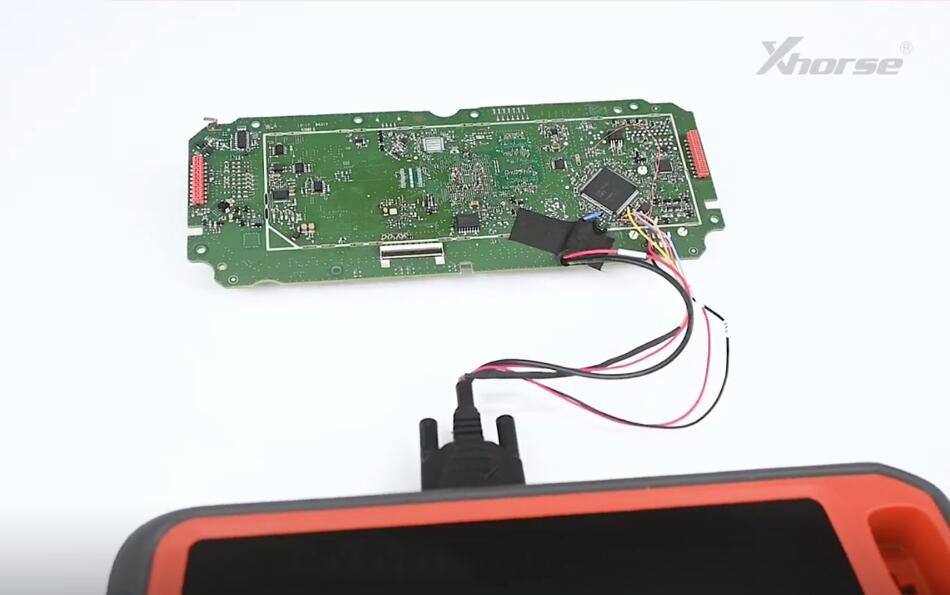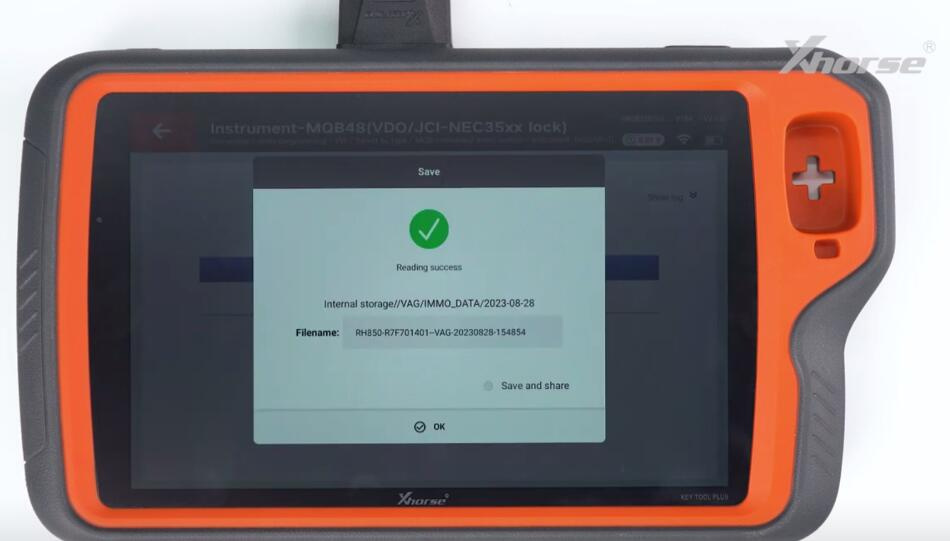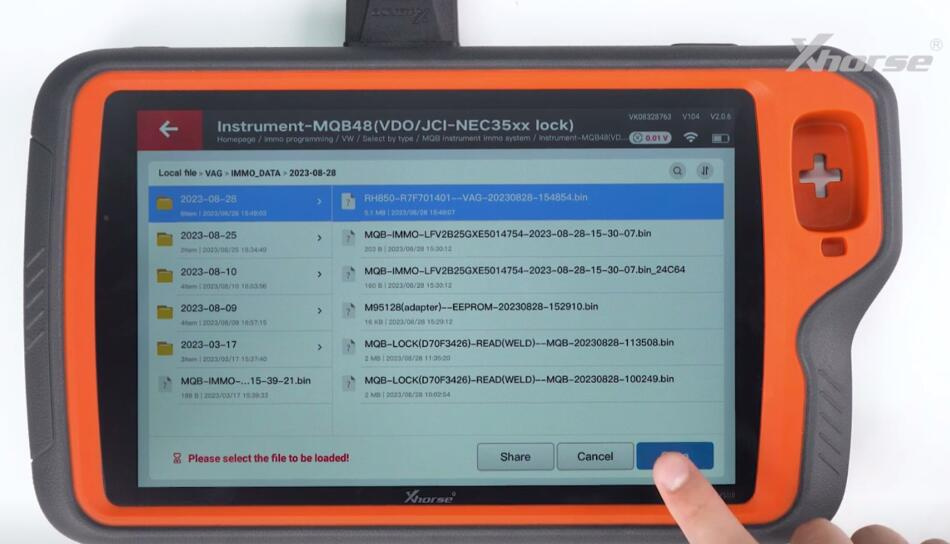Xhorse Key Tool Plus with MQB-RH850/V850 Adapter can read VW dashboards incl. 4th Gen Johnson Controls 34xx series, MQB-RH850 (R7F) series, and MQB 34xx series without cutting wires or lifting pins. Today we will take MQB R7F701401 as an example to show you how to read immo data.
NOTE:
To perform this function, the network connection is required. Make sure it’s normal during the process.
Detailed operation guide:
Tap IMMO Programming>> VW>> Select by type>> MQB instrument immo system>> Instrument- MQB (VDO/JCI-NEC35xx lock)>> Start programming
Agree with the disclaimer, and operate with the following 2 steps.
- STEP 1: Programmer reads files
- STEP 2: Obtaining immo data
STEP 1: Programmer reads files
Select Read NEC35xx/RH850 chip>> Wire bond>> R7F701401
Follow the connection diagram to remove the components required, and use a tool to connect the cables of Xhorse MQB-RH850/V850 Adapter on the MQB chip, and then connect VVDI Key Tool Plus Pad and MQB-RH850 Adapter as well.
Make sure the Xhorse Adapter and chip are in good connection
Start reading…
After reading successfully, save the file
STEP 2: Obtaining immo data
Load the R7F701401 chip file just saved to calculate the IMMO data
It will take about 5-10 minutes to calculate according to the network situation. Just keep patient and wait until the process is completed.
After calculating the IMMO data, save the file.
The IMMO data can be used to generate dealer key and for key learning with Key Tool Plus.
XHORSE XDNPR8GL MQB-RH850/V850 Adapter will be in stock these two days at xhorsetool.com. Order it ASAP!
https://www.xhorsetool.com/wholesale/xhorse-mqb-rh850-adapter.html