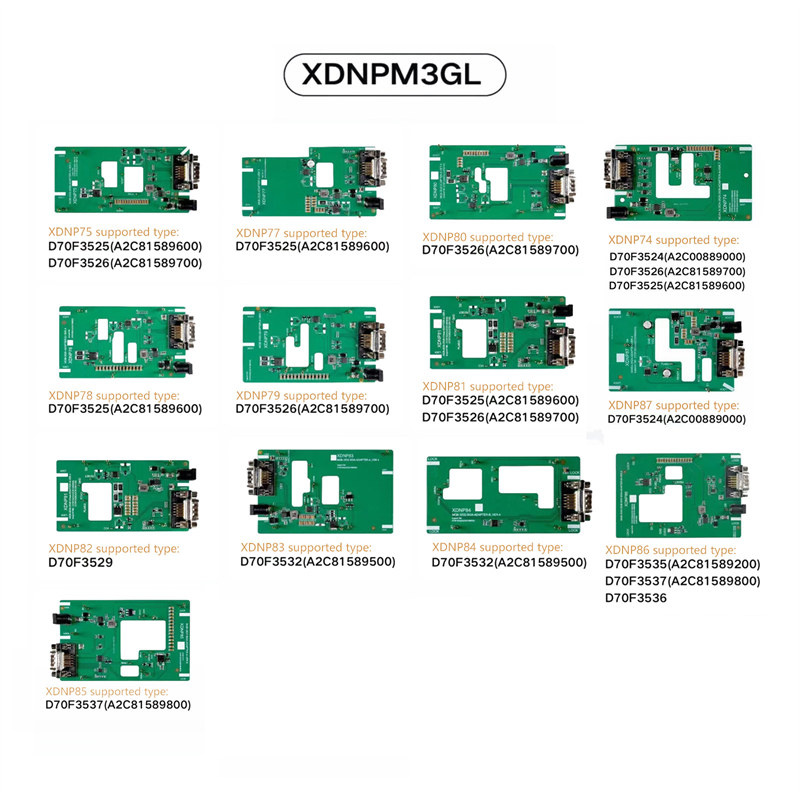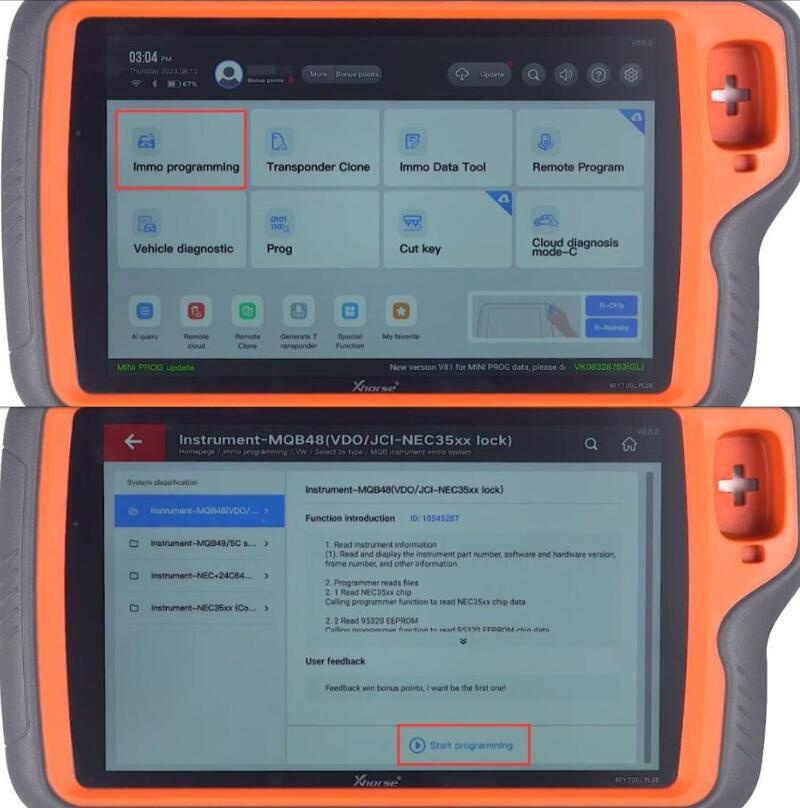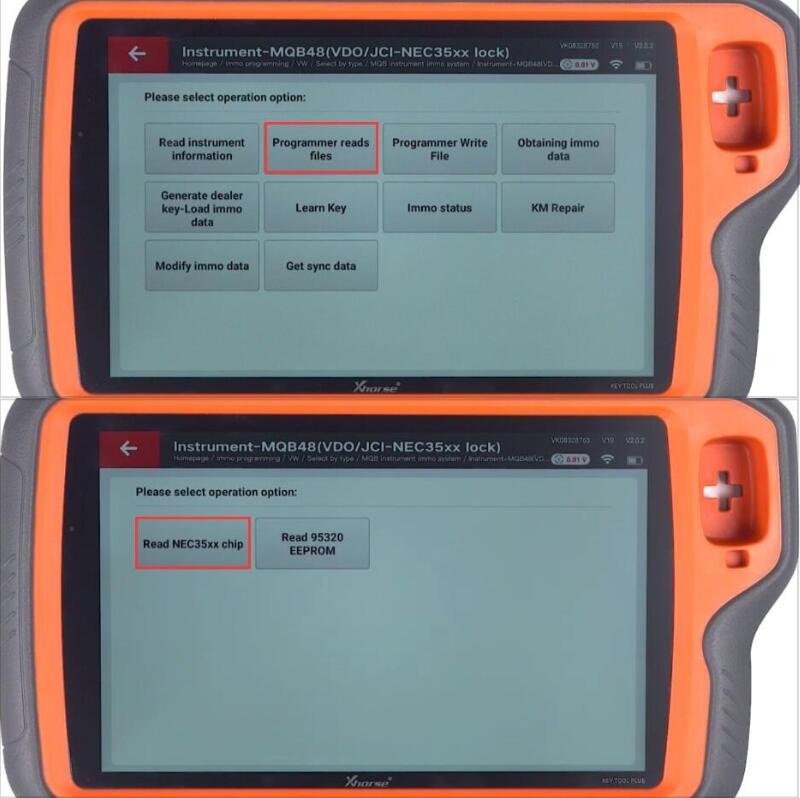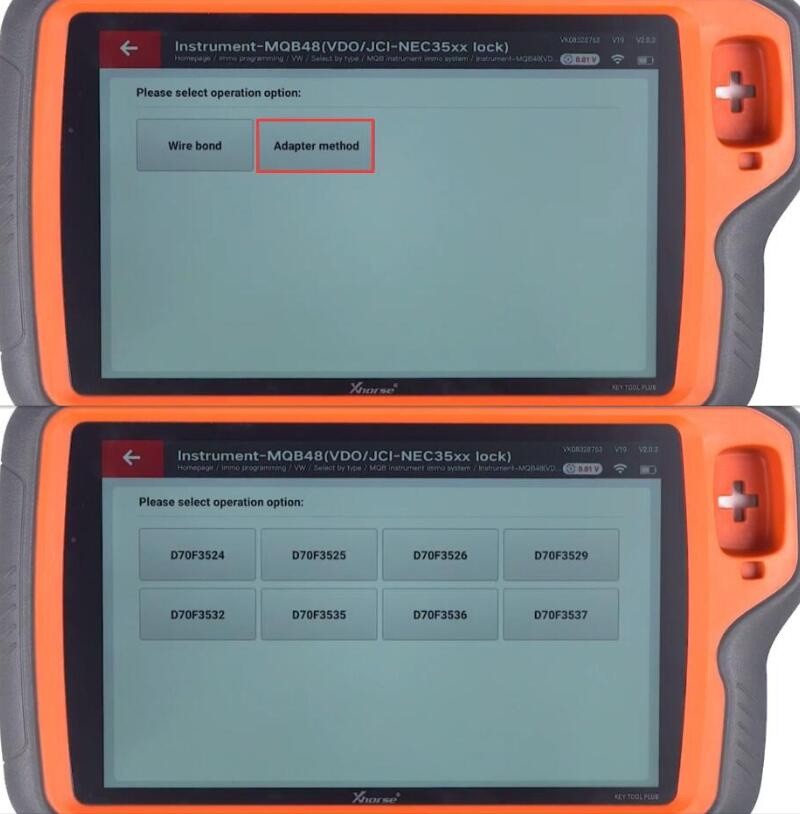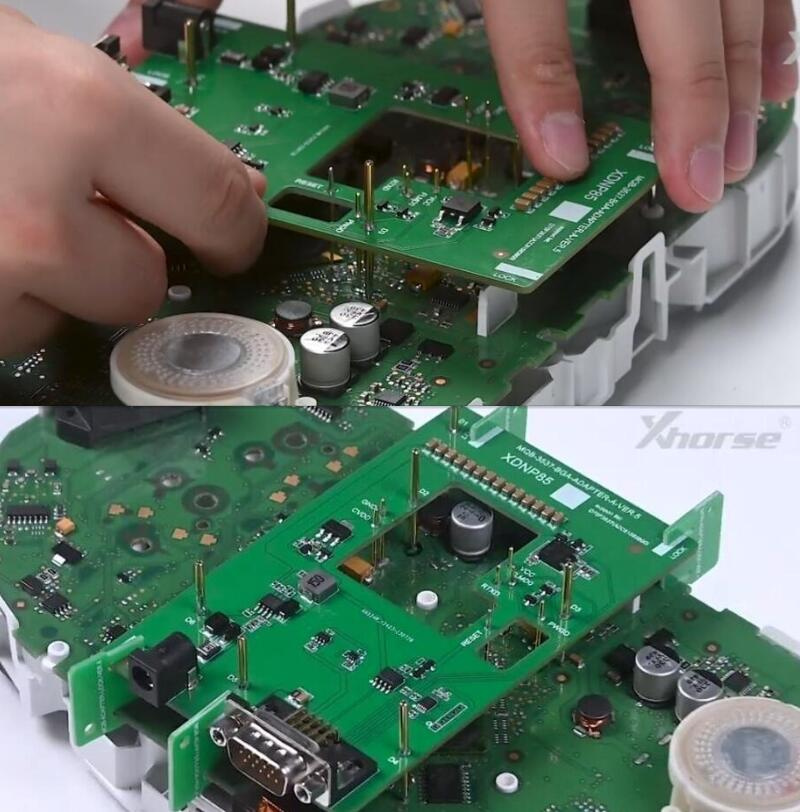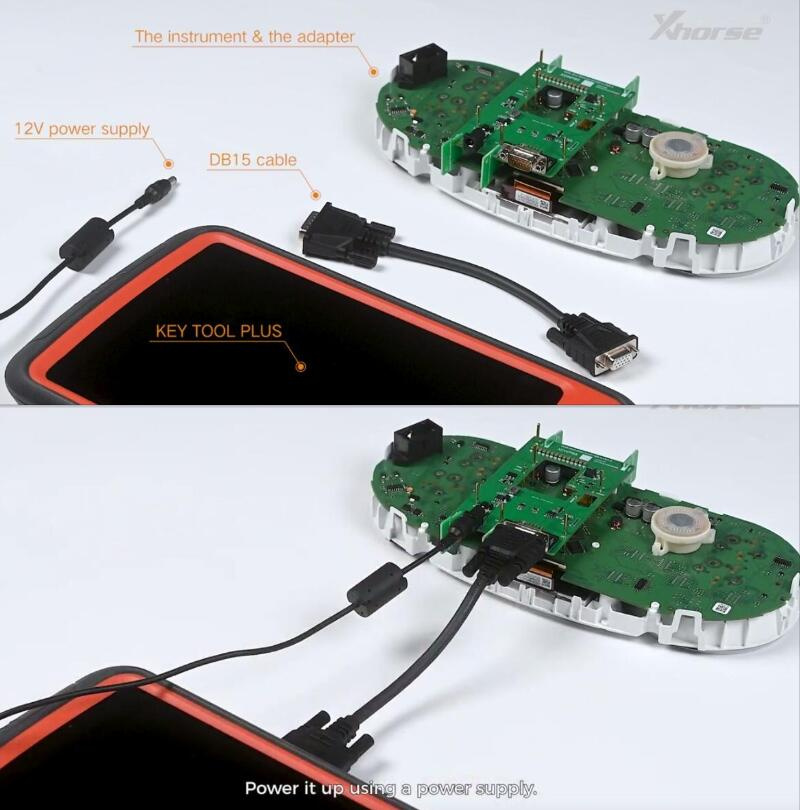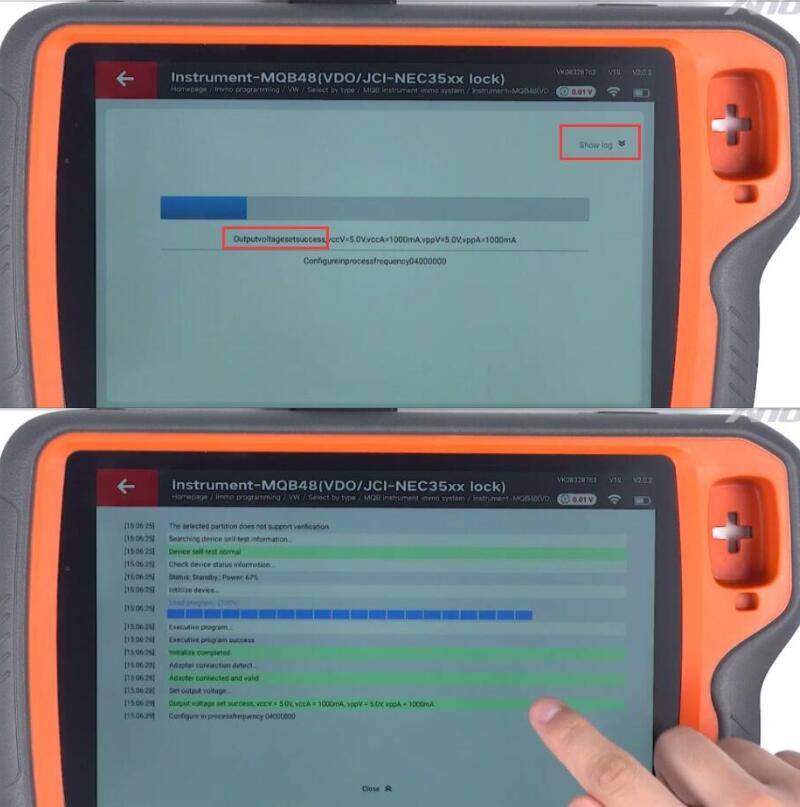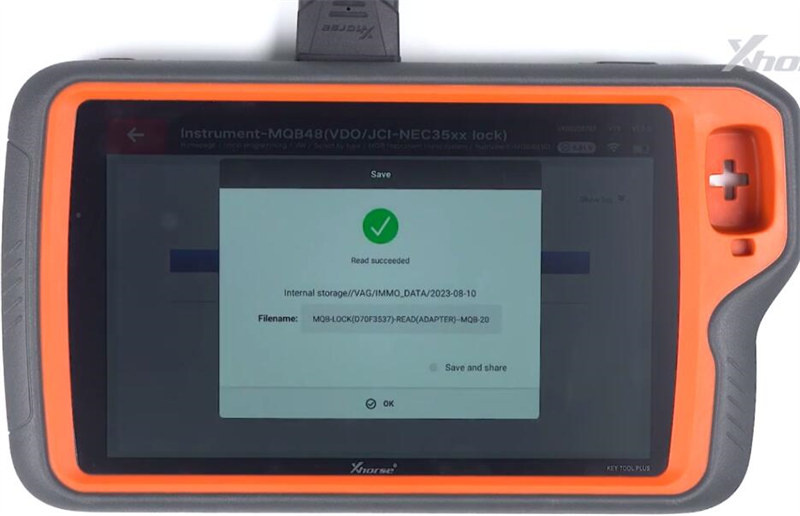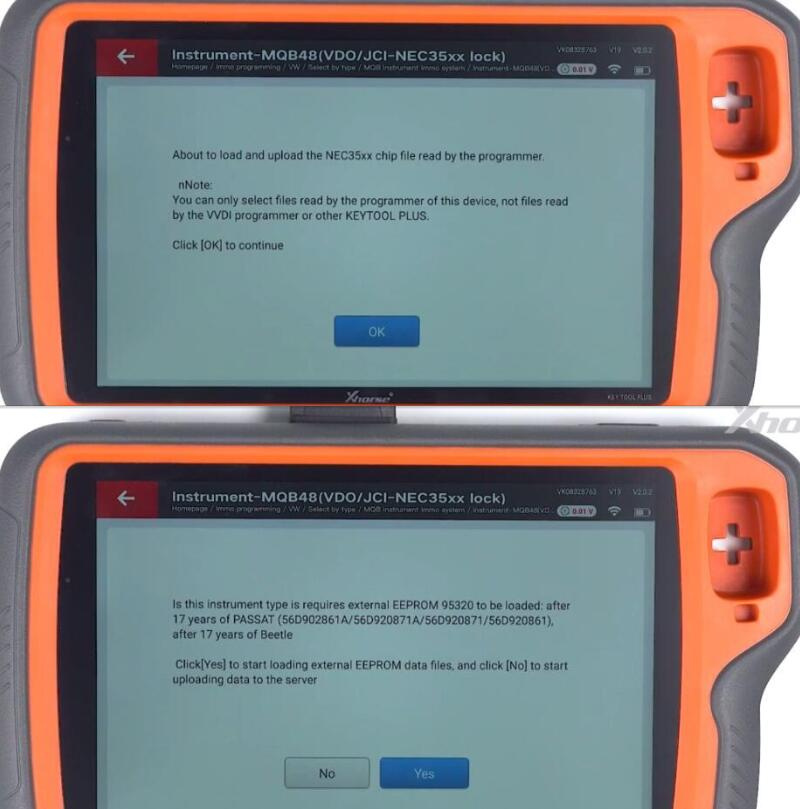How to use VVDI Key Tool Plus Pad to read MQB NEC35xx locked IMMO data no soldering, no lifting pin, no cutting wire? Xhorse MQB48 Solder-free Adapters encompass 13 PCS and have been released globally. They can be used with Key Tool Plus, Muti-PROG, and VVDI PROG. Do not destroy the original instrument, easier to read data, safer to use without the risk of damaging the dashboard.
MQB48 Solder-free adapter review:
- XDNP75 supported type:
D70F3525 (A2C81589600)
D70F3526 (A2C81589700)
- XDNP77 supported type:
D70F3525 (A2C81589600)
- XDNP78 supported type:
D70F3525 (A2C81589600)
- XDNP79 supported type:
D70F3526 (A2C81589700)
- XDNP80 supported type:
D70F3526 (A2C81589700)
- XDNP81 supported type:
D70F3525 (A2C81589600)
D70F3526 (A2C81589700)
- XDNP82 supported type:
D70F3529
- XDNP83 supported type:
D70F3532 (A2C81589500)
- XDNP84 supported type:
D70F3532 (A2C81589500)
- XDNP85 supported type:
D70F3537 (A2C81589800)
- XDNP86 supported type:
D70F3535 (A2C81589200)
D70F3537 (A2C81589800)
D70F3536
- XDNP74 supported type:
D70F3524 (A2C00889000)
D70F3526 (A2C81589700)
D70F3525 (A2C81589600)
- XDNP87 supported type:
D70F3524 (A2C00889000)
Here takes Xhorse XDNP85 MQB48 Adapter to read BGA D70F3537 with Xhorse Key Tool Plus.
Tap IMMO Programming>> VW>> Select by type>> MQB instrument immo system>> Start programming
Agree with the disclaimer
Connect Key Tool Plus to network and make sure the network connection is normal during the process
Select Programmer reads files>> Read NEC35xx chip>> Adapter method>> D70F3537
Check the connection diagram
Plug the Xhorse MQB48 Solder-free Adapter on the instrument according to the diagram
Connect Xhorse Key Tool Plus Pad and MQB48 Adapter via DB15 cable
Power the adapter up by a 12V power supply
Make sure the pins aim right at and keep good contact with the points.
Otherwise, the following problems maybe occur.
1.Crystal oscillator frequency configuration failed.
There is a problem with the contacts, please reinstall the adapter.
2.Chip cracking failed
- The contacts are loose.
- Continue reading repeatedly.
Make sure the MQB48 Adapter and chip are connected
Start operation…
Set output voltage success
Click “Show log” at the top right corner to check the log
Read the MQB48 D70F3537 Locked IMMO data successfully. The IMMO data can be used to generate dealer key and for key learning.
Save the data file
Click “Obtaining immo data”
Load and upload the NEC35XX chip file read by this Key Tool Plus programmer, not VVDI programmer or other KeyTool Plus.
Confirm if the instrument requires external EEPROM 95320 to be loaded.
Only these car models need: after 17 years of PASSAT (56D902861A/56D920871A/56D920871/56D920861), and after 17 years of Beetle
For D70F3537, it doesn’t need to, so click “No” to start uploading data to the server
Start calculating, it will take about 5-10 minutes according to the network situation, please wait until the process is completed.
Done!
Xhorse MQB48 Solder-free Adapters are out of stock. If you bought it before, you can operate with the above guide directly. If you don’t have the adapter, you also can read IMMO data by lifting PIN or cutting PIN method with VVDI Key Tool Plus or Xhorse VVDI2 plus VVDI Prog.
- Xhorse Key Tool Plus/VVDI2+ VVDI Prog Read MQB NEC35xx Locked IMMO (by Lift PIN and Cut PIN):
VVDI Key Tool Plus with Bosch ECU Adapter Read BMW ISN on Bench
- How to Cut PIN on MQB NEC3526 Dashboard with VVDI Key Tool Plus?
How to Cut PIN on MQB NEC3526 Dashboard with VVDI Key Tool Plus?
- VVDI Key Tool Plus/VVDI2 VAG MQB48 NEC35xx Locked Cluster Number List:
VVDI Key Tool Plus/VVDI2 VAG MQB48 NEC35xx Locked Cluster Number List