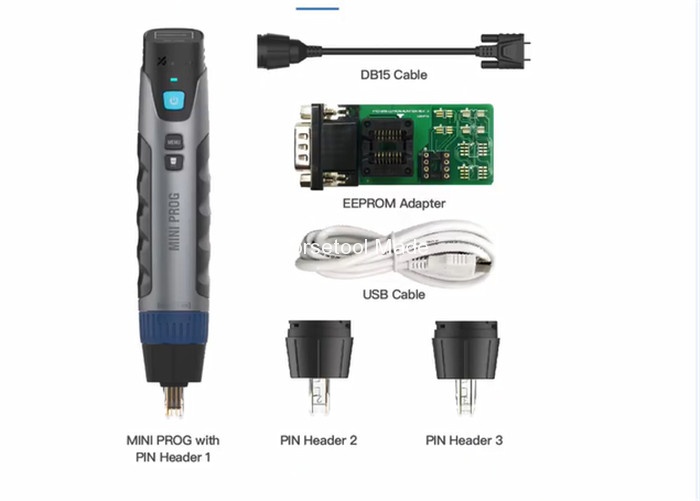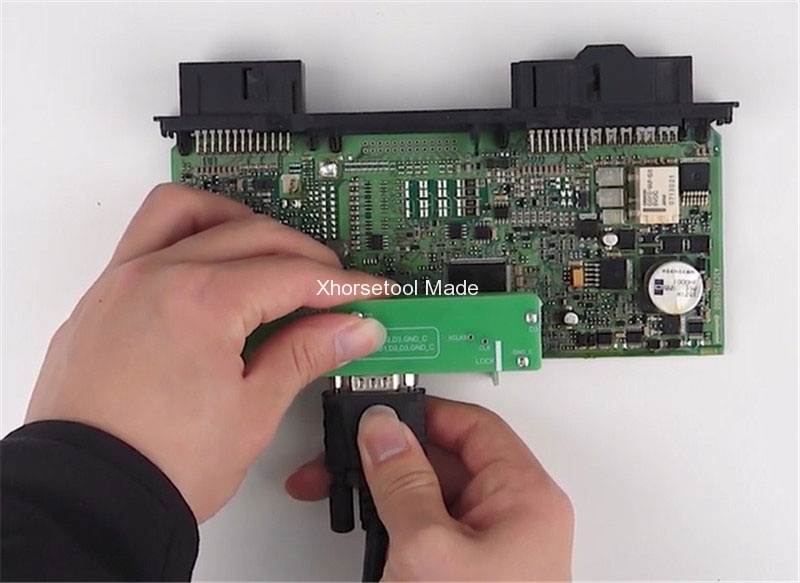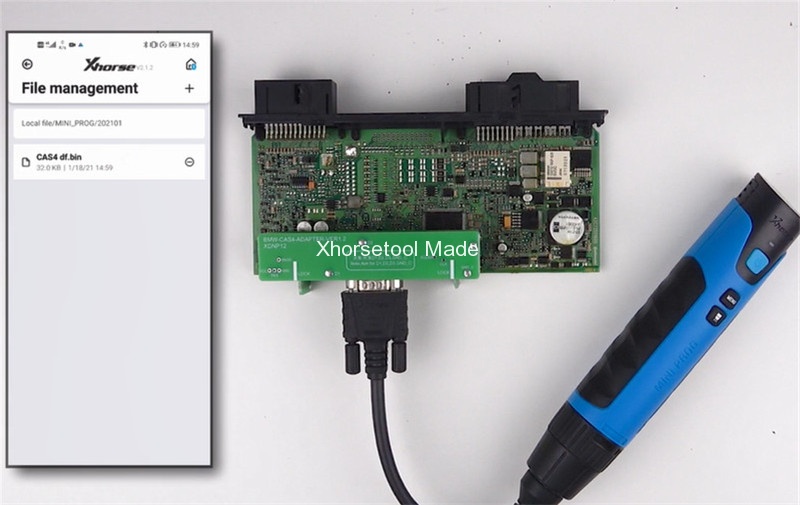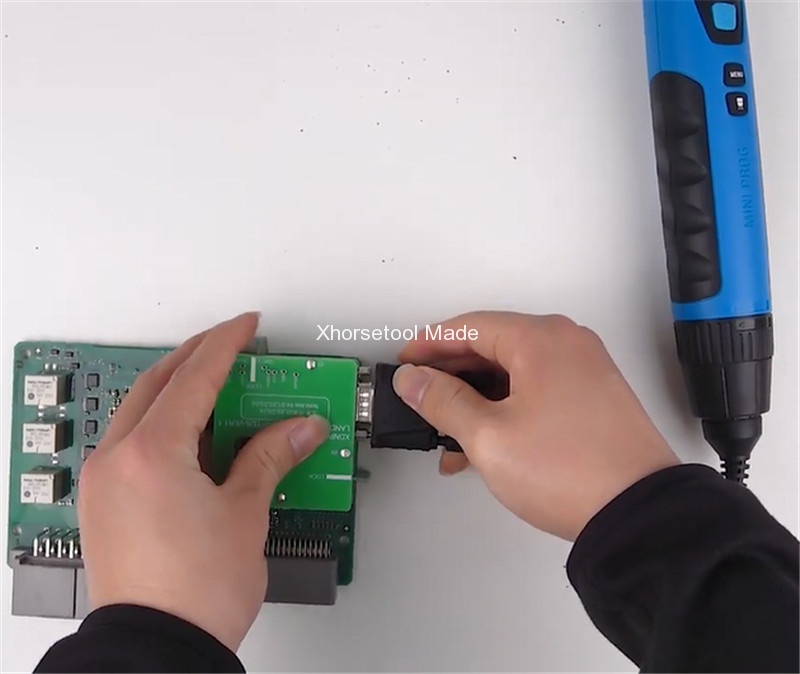Xhorse Mini Prog is a professional smart programming device. It provides portable chip programming solution handheld and independent device for reading and writing data.
Equipped with the CAS4 adapter, it can read data for BMW no need to remove chip. Works with Land Rover adapter or Porsche BCM adapter and more, it’s able to read data no need soldering. It intelligently completes the chip programming via Bluetooth/ WiFi on Android/IOS smartphone.
This is Xhorse VVDI Mini Prog.
It comes with the following items as below:
-Mini Prog main unit
-DB15 Cable
-EEPROM Adapter
-USB cable
-Pin Header 1 supports reading DIP8 chip
-Pin Header 2 supports reading SOP8 wide-type package chip
-Pin Header 3 supports reading SOP8 standard package chip
Note: The appearance of Mini Prog main unit here is different from the material object in the following operation. The material object shall prevail.
Test 1: read BMW CAS4+ D-FLASH data no need removing chip
Firstly, prepare Mini Prog, BMW CAS4 module, BMW CAS4 adapter
Then make sure all devices connections are correct and the communication is normal.
1.Connect Xhorse Mini Prog and DB15 cable
-Insert one of the connector of DB15 cable into Mini Prog, roll and lock it
2.Connect Mini prog with BMW CAS4 adapter via another side of DB15 cable
3.Connect Mini Prog and Xhorse APP on Android or IOS smartphone via Bluetooth
Next, run Mini Prog function on Xhorse APP.
Select “Immo”-> “BMW”-> “CAS4+ (5M48H)-BACKUP (ADAPTER)” to read D-FLASH
Follow the prompt to operate.
-Click “Continue” below or press “START” on mini prog to start operation
Wait some seconds to read
Read out D-FLASH data successfully, and you can save the file with a new name.
Back to main menu, and enter “File management”
You can find the data saved just now in local file.
Test 2: read Land Rover D-FLASH data no need soldering
1.Connection
Connect Landrover KVM adapter to PCB
Then connect Mini Prog Xhorse with the adapter
2.Operation:
Select “Immo”-> “LANDROVER”-> “RFA-SECURED (MC9S12XET256) (ADAPTER)” to read D-FLASH
Read out Land Rover D-FLASH data successfully, and click “OK” to save
The data also can be found in File management
Attach the complete operation video of Xhorse VVDI Mini Prog for watching clearly.
If you’re interested in this Xhorse VVDI MINI Prog powerful chip programmer, don’t hesitate to pre-order it!
https://www.xhorsetool.com/wholesale/xhorse-mini-prog.html