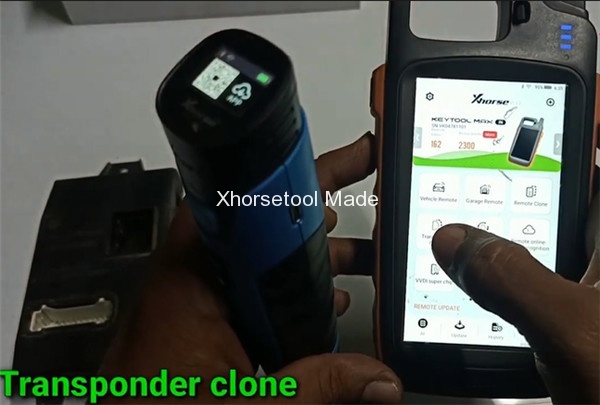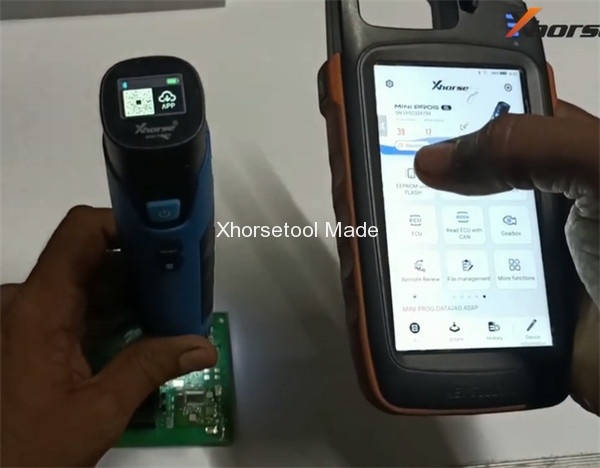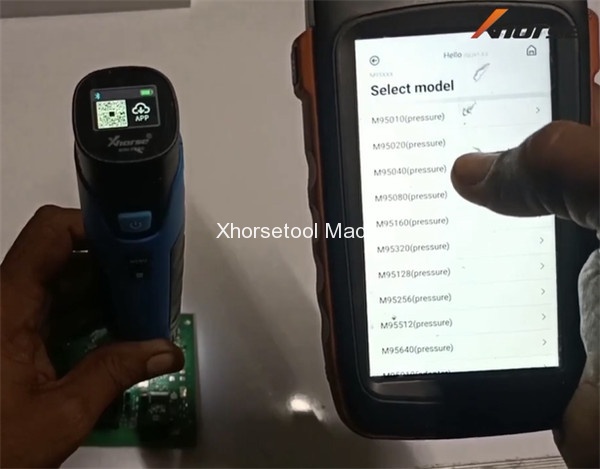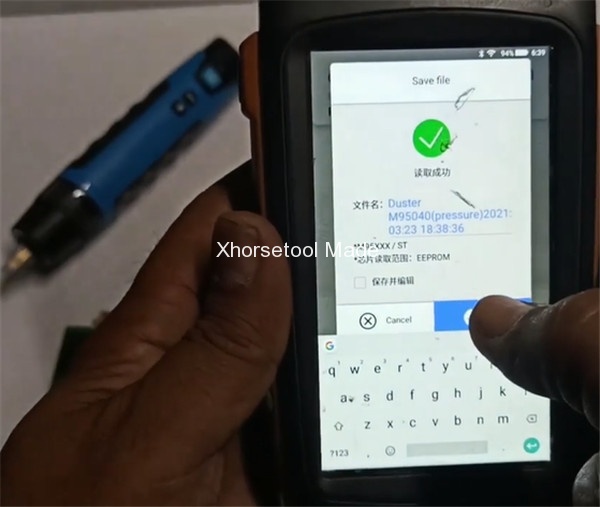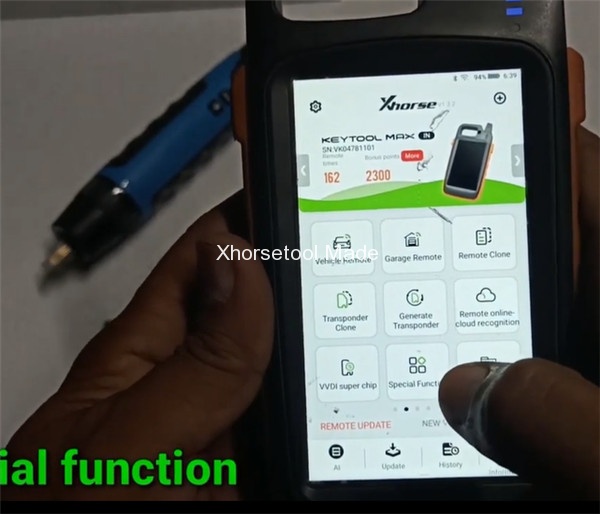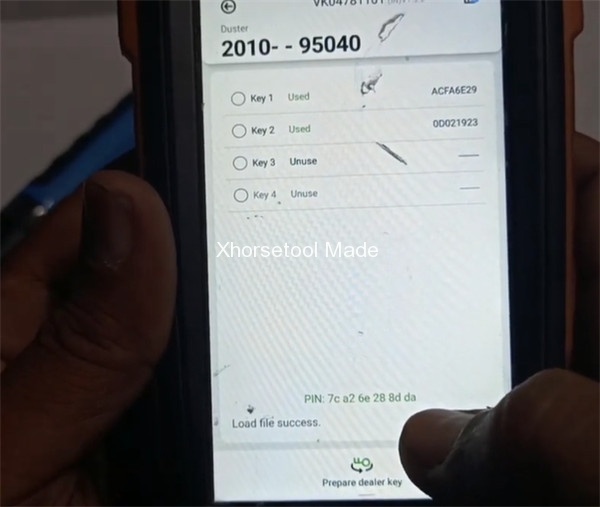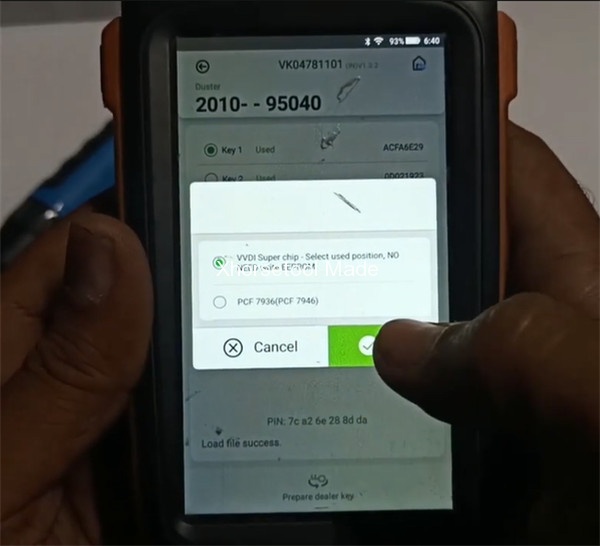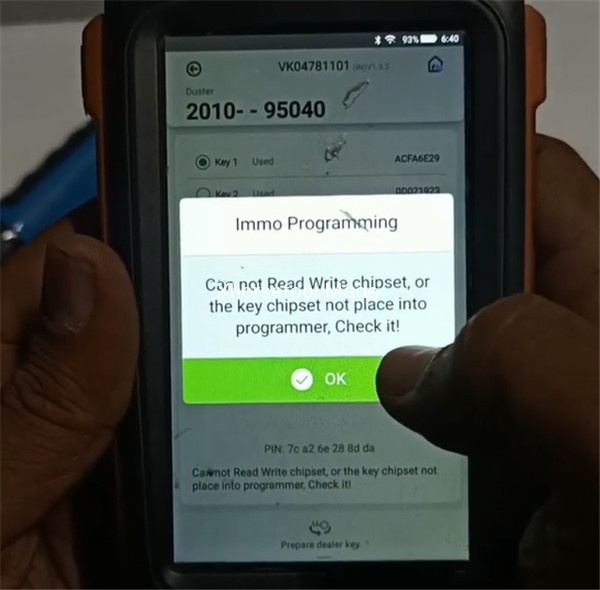Here xhorsetool.com will share the process of programming a Renault Duster BCM IC95040 using Xhorse Mini Prog and VVDI Key Tool Max.
Vehicle: Renault Duster BCM (IC95040) module
Devices needed and why:
1.Xhorse VVDI Mini Prog full configuration incl. Mini Prog main unit, DB15 cable, EEPROM adapter and 3 Pin headers
- Pin Header 1 supports reading DIP8 chip
- Pin Header 2 supports reading SOP8 wide-type package chip
- Pin Header 3 supports reading SOP8 standard package chip
2.Xhorse VVDI Key Tool MAX
Reason: VVDI Mini Prog with Pin header can read Duster BCM EEPROM data without soldering.
Key Tool Max can clone transponder easily.
Step- by- step guide:
Step 1: Clone transponder by Xhorse Key Tool Max
Turn on Key Tool Max
In the KEY TOOL Max main menu, select “Transponder clone”-> put a transponder into the coil of the remote programmer-> press “Read transponder” to get the transponder info
Step 2: Read BCM IC95040 data by Mini Prog
Switch to MINI PROG interface, connect the available mini prog device
Remove the cover of Duster BCM
Press the Mini Prog VVDI with pin header at the appropriate chip
Select “EEPROM and FLASH”-> ST-> M95XXX-> M95040 (pressure) to read EEPROM data
Note: If the pin detection failed, please press Mini Prog at the chip properly and try again.
After reading data successfully, save the data file with a new filename.
Step 3: Write EEPROM data to transponder with Key Tool Max
Switch to KEYTOOL MAX interface, put the transponder into the coil of key tool max
Select “Special Function”-> Immo Data Tool-> Europe-> Renault-> Duster-> 2010- 95040-> click “Start execution”
Go to local file and select the original M95040 data file just saved in step 2
Load file successfully, the corresponding PIN code appears on the screen
Select a used key position (e.g. key 1), tap “Prepare dealer key” and select “VVDI super chip- select used position, No need write EEPROM” to do, there is an error appears “Can not Read Write chipset, or the key chipset not place into programmer, check it!”
For this problem, xhorsetool.com engineer advises to select an unused key position to try again.
Learn more:
Xhorse Mini Prog:
https://www.xhorsetool.com/wholesale/xhorse-mini-prog.html
VVDI Key Tool Max:
https://www.xhorsetool.com/wholesale/vvdi-key-tool-max.html