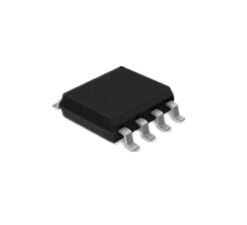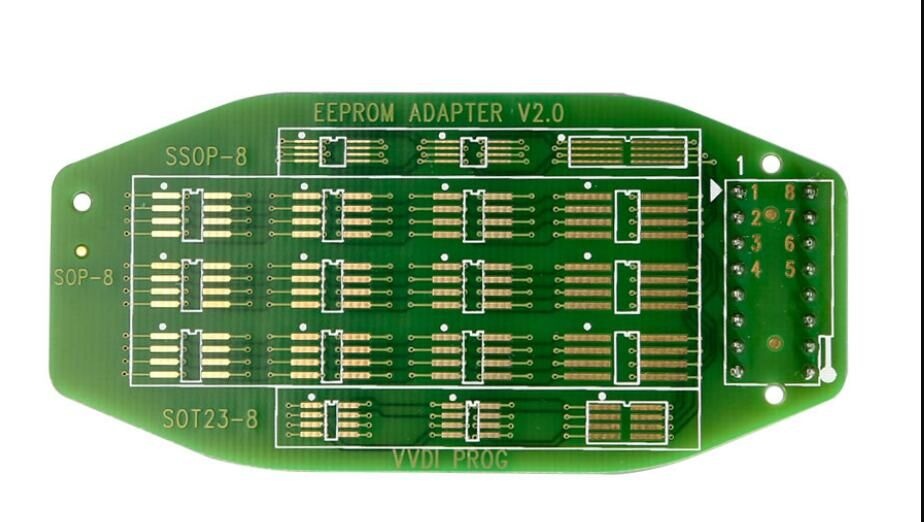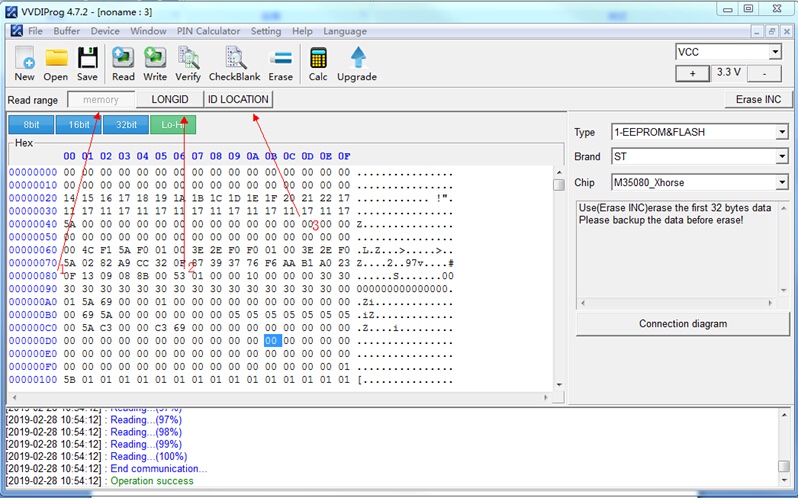35160DW chip tips and guides- What you have to know
This is: How to read and write 35080XXX,35160XXX,95XXX odometer with a VVDI Programmer:
you MUST have: a new 35160DW chip for VVDI Prog
source: http://www.xhorsetool.com/wholesale/xhorse-35160dw-chip.html
Reasons for to get the chip:
1.Replaced M35160WT XDPG31CH Adapter
2.Stable and reliable
3.Perfect replacement of original chip
4.Refuse the red dot, no need simulator soldering
XHORSE 35160DW adapter, working together with VVDI Prog, can fix the red dot without emulator,
it can perform as the same stable and reliable as the original one.
This VVDI Prog 35160DW chip is for the new BMW.
If you use the current market equipment to adjust the mileage, the meter will display a red dot.
What is the support for replacing the following chip? It is a chip that is specially used for this chip.
application:
35160dw chip now supports M35080, M35080-3, M35080-6, M35080V6, M35080VP, D80D0WQ, 160D0WQ,36160WT but doesn’t cover 35128WT (but will cover 35128 in the near future)
Soldering:
directly solder the 35160dw chip on the board with 8 pin from the vvdi prog standard package
or
Steps:
Step 1. read and backup data of 3 areas (memory, LONGID, IDLOCATION) from the original dashboard IC
note: have to read and write data with the latest vvdi prog software (will be released soon)
Step 2. write the backup-data to 3 areas on the chip
if the first two lines of the chip need change mileages, pls click on “Erase INC” on the bop right corner and then read out data
if the first two lines display all zeros, manually enter a new mileage for change
directly click on “Write” then done!
Step 3. solder the fixed chip on the dashboard to check if it starts or not, with or without a red dot
The last: the 35160dw chip is NOT re-writable!!!!!!!!!!