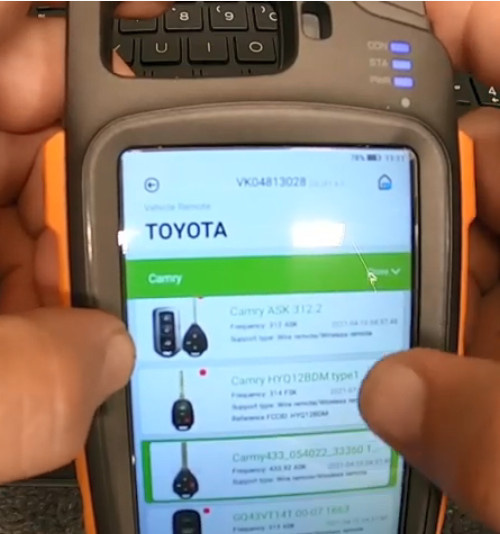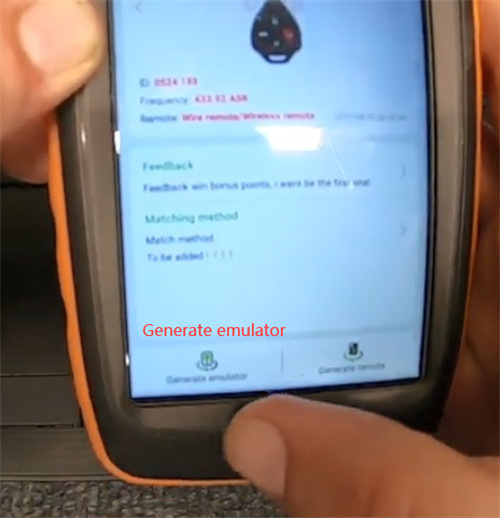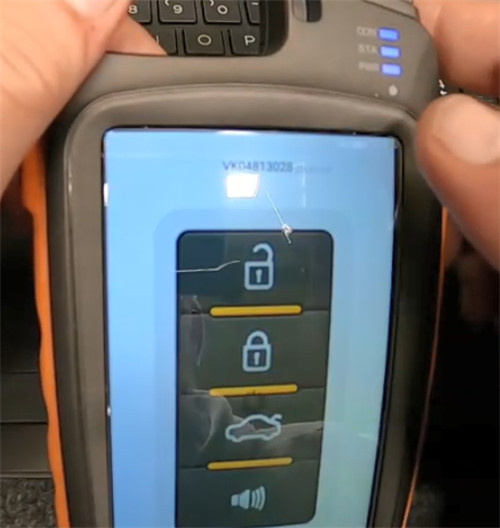Today I’ll show you a little trick with the remote generator on the Key Tool Max.
In my opinion, we use it a lot for just different procedures. This is one we have in the shop. So we did a hard reset on it and haven’t linked it back up.
But that’s beside the point. If you’re working on a vehicle and you don’t know if the remote you have is the right one or if there’s an issue with the vehicle. You go and burn a remote up and then you gotta devirginize it.
Here we take TOYOTA as an example.
Enter KEYTOOL MAX interface
Select Vehicle remote>> TOYOTA>> Camry>> Camry433_054022_33360 1875
You might run into issues where you don’t know which one it is. Because the remotes are the same as on your general motors if they did the modification to some other vehicles and the stickers not in the back, it should not be a problem.
After choosing the remote, you can get it opened up.
Then click ‘Generate emulator’
It will get everything ready for you.
You can see the four buttons remote. It doesn’t look like the key. Go and have your programmer hooked up on it in programming mode. You can sit here and actually go through the vehicle.
There’s also one way to test a vehicle to make sure the system is working.
If not, you need to troubleshoot it farther than you can.
Now you can sit here and do what you need to. You should hear the vehicle activate the door locks and the dash chime depending on the system. Your programmer should say that it recognized the remote once you’re done with that.
That’s just a little quick tip.
Hope it can help you!
Credit to @Sgt Locksmith.