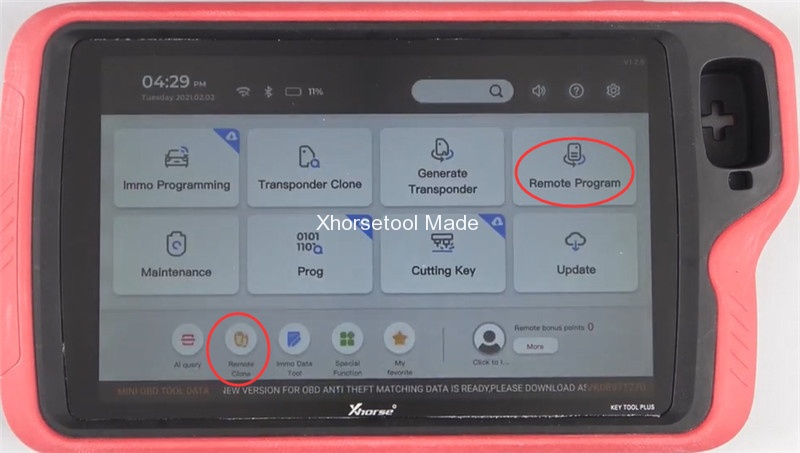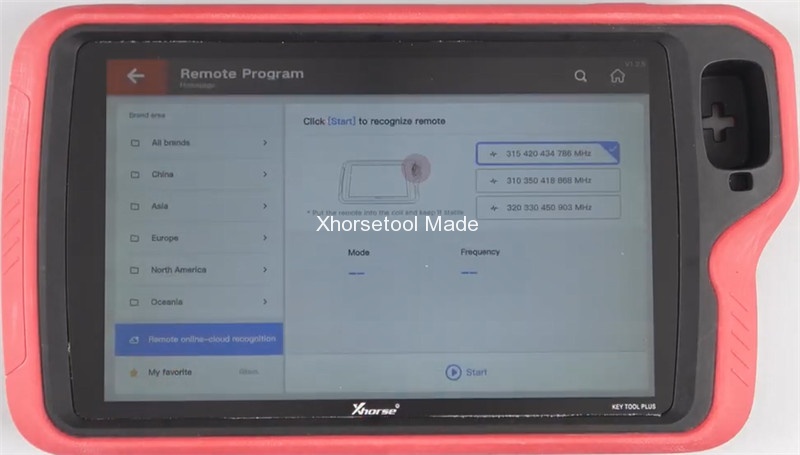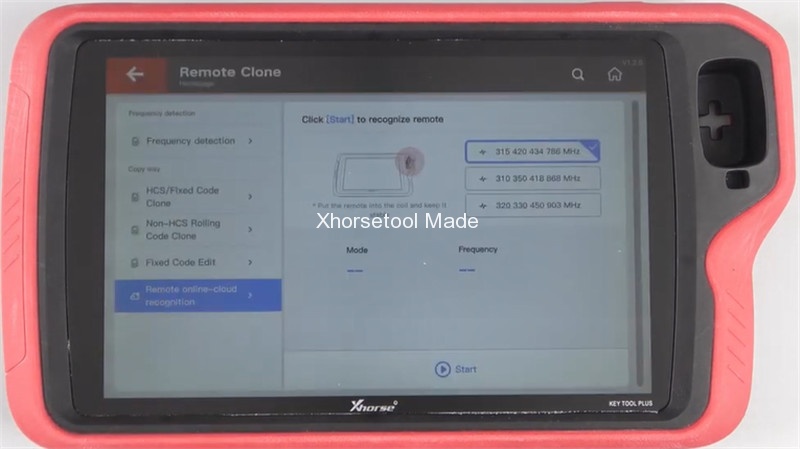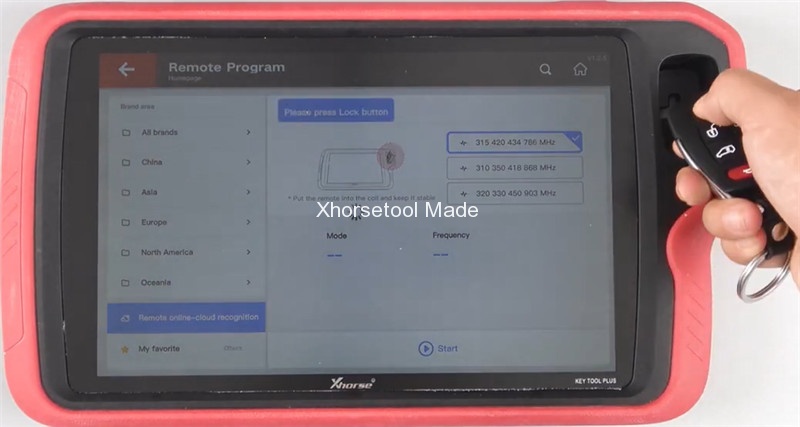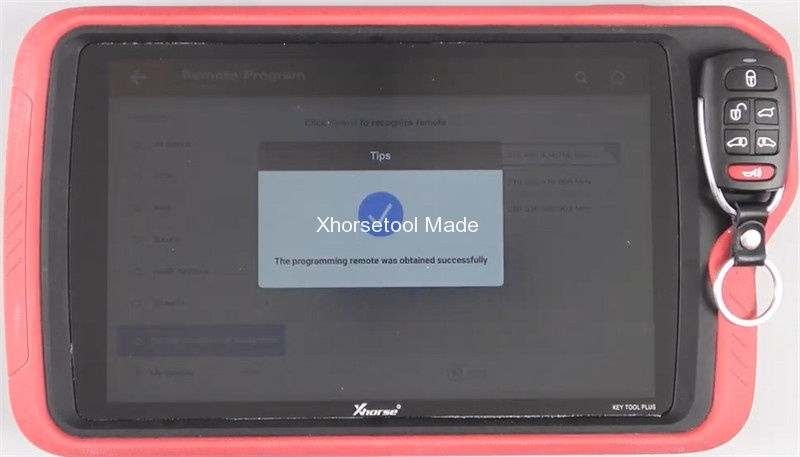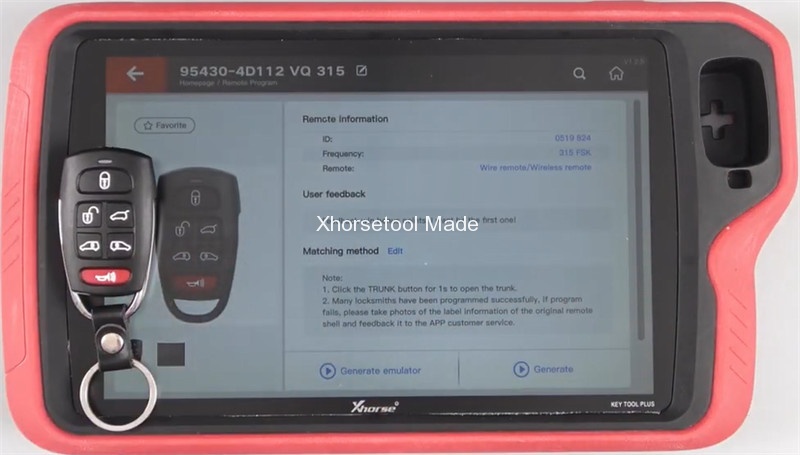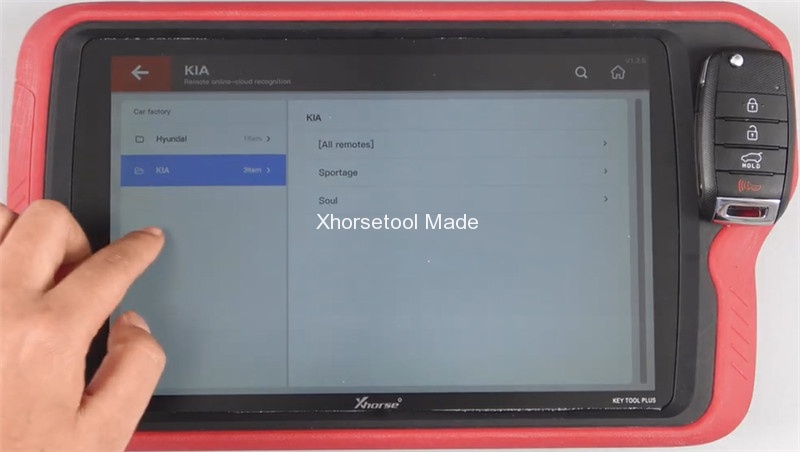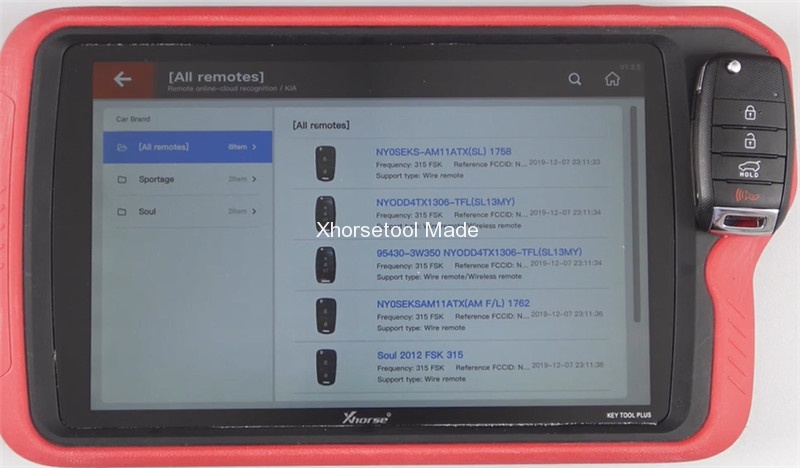Xhorse VVDI Key Tool Plus adds one newest powerful function: Remote Online- Cloud Recognition. What’s it? How to use? Go ahead to find the answers.
What is Remote Online- Cloud Recognition?
It can let you quickly and accurately recognize your remote key on VVDI Key Tool Plus.
Where is it? How to use?
Click “Remote Program” or “Remote Clone” on Xhorse Key Tool Plus Pad, then you can see it in the corresponding place.
Note: the new function can be used for key tool plus in red or orange color.
Then click “Start”, your remote can be easily recognized
Press “Lock” button-> Release “Lock” button-> Press “Lock” button again
The remote online-cloud start recognizing, then wait a moment till the programming remote is obtained successfully.
Finally the related remote info will appear on the screen.
Please kindly notice:
Sometimes, users need to choose the appropriate remote when recognizing multiple possible remotes. It’s also easy to do.
Just click “Start” to recognize the remote using the same steps as above
Next, select the car maker you want (e.g KIA)
Then select “All remotes”, choose the corresponding remote manually
Done!
Read more:
Xhorse VVDI Key Tool Plus Registration+ Update Guide
Xhorse Key Tool Plus Add BE Key for Mercedes-Benz B200
How to Move Files from PC to Xhorse VVDI Key Tool Plus